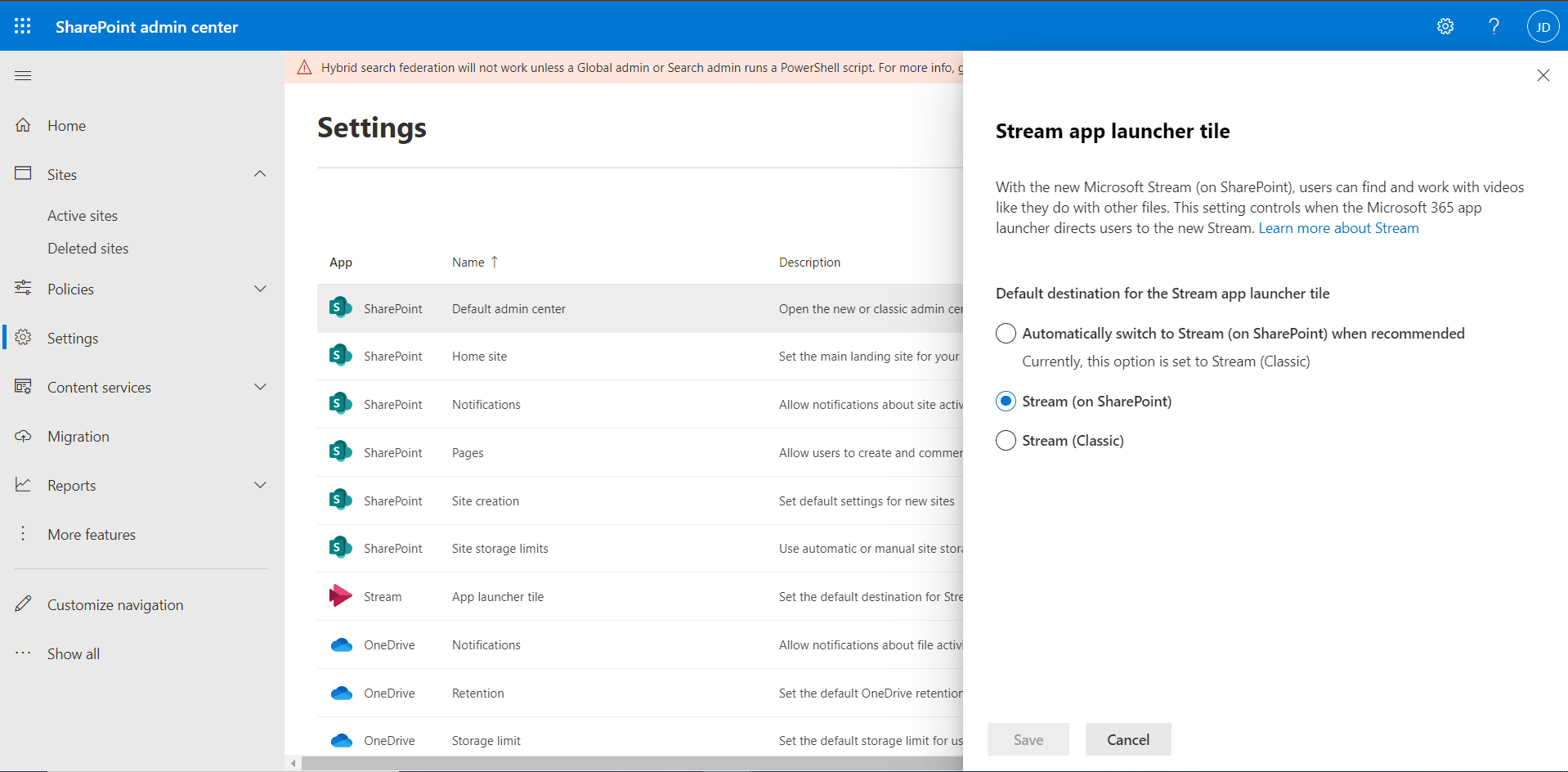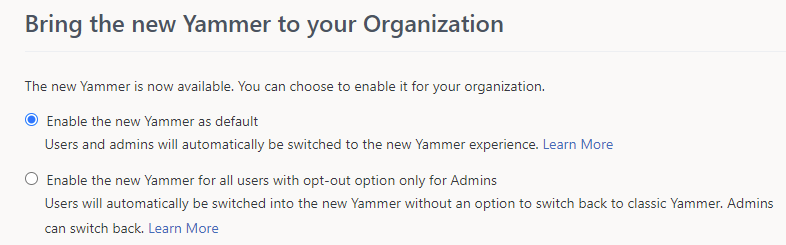|
(Updated) Search history suggestions for Bing AAD users |
|
MC335111 | May 27 – Updated May 27, 2022: We have updated the rollout timeline below. Thank you for your patience.We are currently bringing search history suggestions to Bing for AAD users. Users who are signed in with their AAD account will be able to select suggestions from their search history in search box in Bing homepage, all vertical, and work vertical. This will help users to quickly access previous searches and save them time by only needing to enter a partial search term. We store up to 1000 suggestions… |
|
View more |
 |
(Updated) Message Center Email Notification Changes |
|
Act by: April 1 |
|
MC329435 | May 26 – Updated May 26, 2022: We have updated the rollout timeline below. Thank you for your patience.Beginning in mid-May (previously late April), admins within your tenant will no longer receive the Message center weekly digest and major update email notifications by default. Any existing admins who have customized their Message center email preferences will continue to receive these emails, based on their customized preferences, and this update will have no impact. This change will also not affect… |
|
View more |
 |
Mover retirement of specific cloud migration scenarios |
|
MC384788 | May 25 – We will soon be retiring the legacy Mover tool’s ability to migrate from Google Drive, Dropbox, Box, and Egnyte. Instead, we recommend using Migration Manager, where we will continue to invest our development resources. |
|
View more |
 |
(Updated) Migrating the Safe Links Block List to Tenant Allow Block List |
|
MC373880 | May 24 – Updated May 24, 2022: As a reminder beginning in June tenants will no longer have the ability to add to the Safe Links Block List in the Global Setting menu. Then we will attempt to migrate the Safe Links Block List to the Tenant Allow Block List (TABL) on behalf of the organization. Any entries that are unable to be successfully migrated, they will be marked as such in the Block List and organizations will have the ability to take action as needed beginning in July.Another update will be sent… |
|
View more |
 |
(Updated) Bookings with me in Outlook |
|
MC375740 | May 24 – Updated May 24, 2022: We have updated the post for clarity. Thank you for your patience.Bookings with me in Outlook is coming to help you reduce the back and forth in scheduling, while helping you maintain control of your calendar. You’ll be able to create custom event types to share with others so they can easily find a time to schedule a 1:1 meeting with you according to your availability and preferences. When someone schedules a meeting with you using your personal booking page, you will… |
|
View more |
 |
(Updated) Teams Meeting Recordings Auto-Expiration in OneDrive and SharePoint |
|
Act by: March 25 |
|
MC274188 | May 24 – Updated May 24, 2022: We have updated the rollout timeline below. Thank you for your patience. To ensure the best experience we have postponed the start of final stage of this change until late March. The final stage is the part of the feature that actually stamps the expiration date on the file and physically deletes the file based on that stamped expiration date.For any tenant that does not have a custom policy in place already, we are updating the default expiration days from 60 to 120 days…. |
|
View more |
 |
(Updated) Get-AdvancedThreatProtectionDocumentReport and Get-AdvancedThreatProtectionDocumentDetail to be retired |
|
MC343433 | May 24 – Updated May 24, 2022: We have updated the timing of this change, below. Thank you for your patience.We will be retiring the Get-AdvancedThreatProtectionDocumentReport and Get-AdvancedThreatProtectionDocumentDetail cmdlet from Microsoft Defender for Office 365. Instead, we recommend the utilization of the Get-ContentMalwareMdoAggregateReport | Get-ContentMalwareMdoDetailReport cmdlet, which is where we will continue to invest.Note: if your organization is not using the… |
|
View more |
 |
(Updated) Quick Create – Easily Create Power BI Reports from Lists |
|
MC248201 | May 23 – Updated May 23, 2022: We have updated the rollout timeline below for Government organizations. Thank you for your patience. We are excited to announce the arrival of a new guided authoring experience in Lists that will make it easy to quickly create business intelligence reports in Power BI using your list schema and data. |
|
View more |
 |
(Updated) Pin shared libraries to Quick Access & Recent document libraries list in OneDrive for Business |
|
MC343795 | May 27 – Updated May 27, 2022: We have updated the content below for clarity. Thank you for your feedback.We’re adding the capability to pin shared libraries to the Quick Access section in OneDrive Web to easily find and access the places where you regularly work. We’re also surfacing a list of your recently used shared libraries in the “More Places” page within OneDrive to help you find the places that you’ve recently opened files from. This message is associated with Microsoft 365 Roadmap ID 82165 |
|
View more |
 |
(Updated) Temporarily disable Viva Connections First Run Experience in the Desktop experience |
|
MC358962 | May 27 – Updated May 27, 2022: We have updated the rollout timeline below. Thank you for your patience.Currently, when users log into Viva Connections from the rich Teams desktop client or Teams web client, they are presented with a multi-panel first run experience informing them about Viva Connections and its features. We have discovered instances where a user might see this experience repeatedly, even if they had seen it before.The team is hence disabling this experience from the Viva Connections app… |
|
View more |
 |
Math Assistant: Math Ink Recognizer and Math Solver Service |
|
MC385452 | May 26 – The Math Assistant feature in OneNote can convert handwritten equations into text and provide step-by-step solutions. This experience is powered by the Math Ink Recognizer and Math Solver services. |
|
View more |
 |
Outlook – Additional RSVP Options |
|
MC385451 | May 26 – The additional options for more detailed RSVP responses will start to roll out across Outlook. With this feature, attendees can let the organizer and other attendees know how they plan to attend a meeting, whether in person or virtually. These responses can be seen by anyone in the meeting invite, inside and outside of their organization, with a commercial or education Microsoft 365 account using a supported client and can be changed at any point. |
|
View more |
 |
(Updated) Emails Related to AAD Groups are Changing Format |
|
MC384327 | May 26 – Updated May 26, 2022: We have updated the content below to show as intended. Thank you for your patience.When using Microsoft 365 and Security groups, emails are sent to users in the following scenarios: Email sent to group owner when a user requests to join their group Email sent to requestor when group owner approves or denies their request Emails that occur when group expiration is enabled (Microsoft 365 groups only)We are using a new service to send these emails, resulting in the email… |
|
View more |
 |
(Updated) Expanded reactions in Microsoft Teams |
|
MC296204 | May 26 – Updated May 26, 2022: Based on learnings from our early rings, we have made the decision to make additional changes before we proceed with the rollout. We will deliver a new Message center post once we re-start the rollout. Thank you for your patience.This update will expand available reactions by allowing users to apply any emoji as a reaction to chat messages. Users will be able to pick from >800 Teams emojis to express themselves the way they want.This will be available for Teams desktop… |
|
View more |
 |
(Updated) Co-organizer Meeting Role |
|
MC292796 | May 26 – Updated May 26, 2022: We have updated the rollout timeline below. Thank you for your patience. Organizers will soon be able to assign the co-organizer meeting role to up to 10 specific people they invite to their meeting. Co-organizers will be granted most of the capabilities of the organizer in the meeting, including being able to access & modify the meeting options for the meeting.Usage of the co-organizer role for a meeting will be optional. If users choose not to use the co-organizer… |
|
View more |
 |
Viewer and CC roles will be available for DocuSign in E-signature approvals |
|
MC384792 | May 25 – Viewer and CC roles will soon be available to users when creating new e-signature approval requests using DocuSign. Recipients with the Viewer role will need to view the document, while the CC role will allow the recipient to view the document if they want to.This message is associated with Microsoft 365 Roadmap ID 94858. |
|
View more |
 |
Improved login & logout experience for e-signature approvals |
|
MC384789 | May 25 – This feature update will allow users to login less frequently than previously. They also will have the option to logout of a particular e-sign provider account so they can login with a different account.This message is associated with Microsoft 365 Roadmap ID 94872 |
|
View more |
 |
Azure Active Directory: Customize Organizations’ Sign-In and Sign-Up Pages in Company Branding |
|
MC384784 | May 25 – Update the Azure AD and Microsoft 365 login experience with new Company Branding capabilities. You can apply your company’s brand guidance to authentication experiences with pre-defined templates. This message is associated with Microsoft 365 Roadmap ID 93320 |
|
View more |
 |
Microsoft Forms ending support for IE11 and below |
|
MC384779 | May 25 – As previously mentioned in MC220490 (August ’20) and MC237612 (February ’21), Microsoft Forms will no longer support Internet Explorer 11 (IE11) and below. Users are recommended to use a more modern browser, which is where we will continue to invest our development resources. Examples of a modern browser include Microsoft Edge and the latest versions of Chrome, Firefox, Chrome on Android, and Safari on iOS. |
|
View more |
 |
Microsoft 365 Admin Center: GroupID to be Hidden by Default in Microsoft 365 Active User Reports |
|
MC384778 | May 25 – We will be hiding the GroupID variable in Microsoft 365 Usage Reports in the ‘Groups activity’ section of the ‘Active users – Microsoft 365 Services’ and ‘Active Users – Microsoft 365 Apps’ from June 2023.This message is associated with Microsoft 365 Roadmap ID 93308 |
|
View more |
 |
Microsoft Defender for Office 365: Password protected download of quarantined messages |
|
MC384330 | May 25 – With this change we are giving the ability to password protects items they download from quarantine. We want users to be confident that the items they are downloading to their systems will not execute involuntarily without their consent, and this capability will allow them to safely transport the items to external analysis tools. This message is associated with Microsoft 365 Roadmap ID93305 |
|
View more |
 |
Multitasking Panel for Meetings on iPad |
|
MC384329 | May 25 – The Teams Mobile meeting experience is being updated for the iPad. Users will now see a collapsible right panel during meetings, which enables richer multitasking experiences such as chat or viewing participant list alongside the ongoing meeting.This message is associated with Microsoft 365 Roadmap ID 86923 |
|
View more |
 |
Outlook for Android support for saving documents to cloud storage accounts |
|
MC384328 | May 25 – Upcoming shortly, Outlook for Android users will have the option to save files to their configured cloud storage accounts.This message is associated with Microsoft 365 Roadmap ID: 95108 |
|
View more |
 |
Microsoft Defender for Office 365: Quarantine asynchronous update |
|
MC384326 | May 25 – Microsoft Defender for Office 365 is introducing a new way of interacting with quarantined messages through an asynchronous approach. Previously, quarantine operations were carried out in a synchronous model on the technical execution side.Note: This change is a major step towards introducing partial string search functionality and 1,000 message bulk operation support in quarantine.This message is associated with Microsoft 365 Roadmap ID 93303. |
|
View more |
 |
Updates available for Microsoft 365 Apps for Current Channel |
|
MC384304 | May 24 – We’ve released updates to the following update channel for Microsoft 365 Apps: Current Channel |
|
View more |
 |
(Updated) OneDrive and SharePoint: Access your Teams standard and private channel files |
|
MC336858 | May 24 – Updated May 24, 2022: We have updated the rollout timeline below. Thank you for your patience.With this new feature, users that navigate to a site in SharePoint or OneDrive will be able to access the files stored in the Teams standard and private channels associated with that site. Users will see an “In channels” section when you navigate to the default document library of a Teams-connected site. This functionality will be available in OneDrive & SharePoint web, including experiences like… |
|
View more |
 |
(Updated) OneDrive iOS: New information architecture |
|
MC357317 | May 24 – Updated May 24, 2022: We have updated the rollout timeline below. Thank you for your patience.This feature has started rolling out and we ask you to pardon that we did not provide adequate advance notice as is our customer commitment to you. This release adds a new bottom sheet menu to OneDrive for iOS to make options like share, annotations, delete, and bookmark easier to find.This message is associated with Microsoft 365 Roadmap ID 85571 |
|
View more |
 |
(Updated) Microsoft Defender for Office 365: Updates to URL Protection Report |
|
MC318994 | May 24 – Updated May 24, 2022: We have updated the rollout timeline below. Thank you for your patience.We are enhancing the URL protection report by including new click actions to the reporting. This message is associated with Microsoft 365 Roadmap ID 88880. |
|
View more |
 |
(Updated) Update to the Copy Link command in OneDrive/SharePoint Web |
|
MC316434 | May 24 – Updated May 24, 2022: We have updated the rollout timeline below. Thank you for your patience.Instead of automatically copying the link with default permissions, we want to give customers the ability to change their link type and permissions prior to generating a sharing link and pasting it into the app of their choice.This message is associated with Microsoft 365 Roadmap ID: 88866. |
|
View more |
 |
(Updated) Microsoft Defender for Office 365: updates to quarantine folder storage |
|
MC383875 | May 24 – Updated May 24, 2022: We have updated this message to show as intended. Thank you for your feedback.Microsoft Defender for Office 365 is making some changes to quarantine folder storage. The experience for users will remain the same and users can leverage the delete action to maintain the storage folder for their quarantined messages.This message is associated with Microsoft 365 Roadmap ID 93302. |
|
View more |
 |
(Updated) Preview – Enabling customization capabilities for SSPR, footer hyperlinks and favicon in Company Branding. |
|
MC339117 | May 24 – Updated May 24, 2022: We have updated the rollout timeline below. Thank you for your patience.We’re updating the Company Branding component of the Azure Active Directory (Azure AD) sign-in page to enable customization capabilities for Self Service Password Reset (SSPR), footer hyperlinks and favicon. This message is associated with Microsoft 365 Roadmap ID 88928. |
|
View more |
 |
Microsoft Defender for Office 365: Hourly option for notifications |
|
MC383901 | May 24 – We are adding a new hourly option to end user quarantine notifications, which will allow users to rely on receiving prompt notifications about quarantined items when appropriate. With this feature, users will be updated frequently once new items land in their quarantine folder. This message is associated with Microsoft 365 Roadmap ID 93304. |
|
View more |
 |
Collaborative Annotations on Presenter Shared Screen |
|
MC383876 | May 23 – Collaborative Annotation helps you collaborate with others while screen sharing in Teams meetings. For example, if you want to ask for feedback on a design or if you’re working with a group on a project, Collaborative Annotation helps you get work done faster and with more voices included. This message is associated with Microsoft 365 Roadmap ID 86732 |
|
View more |
 |
Power Platform diagnostics monitoring with Azure Application Insights now available |
|
MC383776 | May 23 – We are announcing the availability of Power Platform diagnostics monitoring with Azure Application Insights. Subscribing to the Power Platform diagnostics monitoring with Azure Application Insights will allow you to receive telemetry on operations that applications perform on your Dataverse database and model-driven apps. What can I accomplish with these capabilities? Telemetry from the Power Platform diagnostics monitoring with Azure Application Insights enables you to detect and measure… |
|
View more |
 |
(Updated) Microsoft Stream: in player Help experience |
|
MC332705 | May 23 – Updated May 23, 2022: We have updated the rollout timeline below. Thank you for your patience.The web player for audio & video files that are stored in OneDrive and SharePoint (including when those files are embedded in Teams, Yammer, and SharePoint web parts) is updated with a new feature called Help. This entry point allows users with to report technical playback issues on video/audio files to Microsoft. The Help feature also provides links to public end user help documentation for the… |
|
View more |