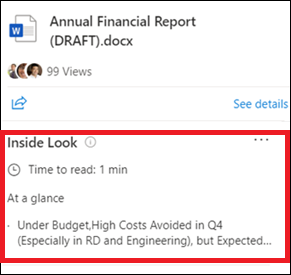|
Record a New Video on the Stream Start Page in Office Web |
|
MC400977 | July 15 – Microsoft 365 customers can now make demos, explainer videos, and async communication videos directly in Microsoft 365 with the new Stream camera.Users will now be able to use the new Stream camera to record their webcam, record their screen, add edits (think ink, text, backgrounds, and filters) and upload to their OneDrive. Future iterations of the camera will include more features, such as adding music clips.This message is associated with Microsoft 365 Roadmap ID 88522 |
|
View more |
 |
OneDrive sync health reports now support macOS devices |
|
MC400973 | July 15 – The OneDrive sync health dashboard now supports macOS devices in addition to Windows devices. The dashboard provides both a high-level and detailed view of the health of OneDrive sync in your organization.With the OneDrive sync client at version 22.087 or later, you can configure macOS devices to send sync data.This message is associated with Microsoft 365 Roadmap ID 81982. |
|
View more |
 |
Recent Changes to Word, Excel, and PowerPoint integration in Teams |
|
MC400957 | July 15 – Word, Excel, and PowerPoint (WXP) are now available as Teams Personal Apps. There are no changes to the existing file open behavior for Word, Excel, and PowerPoint in Teams, however there are new abilities that the WXP Personal Apps can provide. Additionally, this change comes with a number of UX improvements to the Office ribbon in Teams to provide a decluttered experience consistent with Office for the Web. |
|
View more |
 |
Microsoft Teams: Microsoft Teams Rooms on Windows store application 4.13 update |
|
MC400951 | July 15 – The below message is for organizations using Microsoft Teams Rooms for Windows. If you are not using Teams Rooms for Windows, you can disregard the below message. Teams Rooms on Windows application version 4.13 includes key new features and improvements to existing functionality as follows: Join Teams meeting using meeting code/ ID End-to-End encryption for one-to-one Teams call Noise suppression in Teams meeting Share tray experience update Mute/ unmute status on your room video Admin setting… |
|
View more |
 |
(Updated) Temporarily disable Viva Connections First Run Experience in the Desktop experience |
|
MC358962 | July 15 – Updated July 15, 2022: We have updated the rollout timeline below. Thank you for your patience.Currently, when users log into Viva Connections from the rich Teams desktop client or Teams web client, they are presented with a multi-panel first run experience informing them about Viva Connections and its features. We have discovered instances where a user might see this experience repeatedly, even if they had seen it before.The team is hence disabling this experience from the Viva Connections app… |
|
View more |
 |
(Updated) Microsoft Teams: Text Predictions for Teams Mobile (Android) |
|
MC341572 | July 15 – Updated July 15, 2022: We have updated the rollout timeline below. Thank you for your patience.Text predictions is coming to Teams for Android. When you compose or reply to a message in Teams, Editor Text Predictions anticipates your writing and suggests a suitable word or phrase inline. This saves time and helps to reduce typos. This message is associated with Microsoft 365 Roadmap ID 81573. |
|
View more |
 |
Graph API for Teams Meetings Transcripts |
|
MC400569 | July 15 – New org-wide application permissions and RSC application permissions have been introduced to make sure that apps can access meeting transcripts for a specific meeting. Resource specific consent (RSC) permissions, specifically enables admins to authorize users to provide consent to apps, so they get specific access to a Teams meeting’s transcripts to which it is installed to, rather than providing them access across the entire tenant.This message is specifically associated with post-meeting… |
|
View more |
 |
General Availability of Outlook Lite for Android |
|
MC400566 | July 14 – We will be releasing a new Android app for Outlook called Outlook Lite. Outlook Lite brings the main benefits of Outlook in a smaller-sized app with fast performance for lightweight devices on any network. The Outlook Lite app will support Microsoft Exchange, Microsoft 365, Outlook, Hotmail, Live, and MSN accounts. Support for third-party accounts and multi-account support will be enabled in the future. Outlook Lite does not support Android Work Profile for work accounts. Outlook Lite will be… |
|
View more |
 |
Suggested Replies in Group Chats on Teams Desktop |
|
MC400565 | July 14 – Suggested Replies are now available in group chats on Teams Desktop, allowing you to select a quick response when you are mentioned in a group chat or when you are having a 1:1 conversation within a group chat.This message is associated with Microsoft 365 Roadmap ID 95618 |
|
View more |
 |
(Updated) Update on who can manage sensitive attributes of user objects |
|
MC358528 | July 14 – Updated July 13, 2022: We have updated the rollout timeline below. Thank you for your patience.Today, there are several user attributes that are considered sensitive, and we will be simplifying this model.Some rely on Global Admins (GA) to be able to manage them for all users (admins and non-admins). Others don’t have a Global Admins dependency but the set of admin roles that can manage them and for whom is not consistent. |
|
View more |
 |
(Updated) A new, improved user experience for sharing cloud file links in Outlook Web |
|
MC397994 | July 14 – Updated July 14, 2022: We have updated the content below with additional details.We are updating the experience for attachments associated to files from cloud locations connected to Outlook Web App (OneDrive, SharePoint, or third-party file storage providers). In the new experience, links to files from cloud locations will be added as link in the body of the message |
|
View more |
 |
(Updated) Meeting Chat Bubbles on Android |
|
MC387220 | July 14 – Updated July 14, 2022: We have updated the rollout timeline below. Thank you for your patience.Previews for meeting chat messages will surface on the meeting stage for a few seconds for the most recent two messages.This message is associated with Microsoft 365 Roadmap ID 89817. |
|
View more |
 |
Microsoft Teams: Usability Improvements to In-Meeting Notifications |
|
MC400206 | July 14 – Microsoft Teams is updating the user experience for how in-meeting notifications are displayed. With this update, there will be less distractions during meetings and it will be easier to understand important information (e.g. a meeting being recorded).This message is associated with Microsoft 365 Roadmap ID 96283. |
|
View more |
 |
Microsoft Teams and Forms: Ranking Poll |
|
MC400205 | July 14 – The Ranking question type is now being added to the Polls app within Microsoft Teams. This feature is a quick and easy way to increase meeting engagement and collect information from attendees. For example, if you want to poll attendees on how well they understood the meeting content or how satisfied they are with the meeting, you can now do so directly in Microsoft Teams. This message is associated with Microsoft 365 Roadmap ID 94764 |
|
View more |
 |
Microsoft Teams: External Access Chat Invitation Flow for Managed Organizations |
|
MC400204 | July 14 – Teams users will now see an invitation pop-up to accept or block an external user when receiving new chats from external users.This message is associated with Microsoft 365 Roadmap ID 94646 |
|
View more |
 |
(Updated) Connected Templates |
|
MC312070 | July 13 – Updated July 13, 2022: We have updated the rollout timeline below. Thank you for your patience.We are announcing the upcoming release of Connected Templates with Microsoft Teams and SharePoint. The connected templates will offer a new way of combining Microsoft Teams templates with SharePoint templates. Prior to this integration, clients needed to deploy Microsoft Teams or SharePoint-specific templates.Microsoft Team Templates allow administrators to easily deploy consistent teams across their… |
|
View more |
 |
(Updated) Show As now available in Teams Meetings |
|
MC364307 | July 13 – Updated July 13, 2022: We have updated the rollout timeline below. Thank you for your patience.Microsoft Teams users will soon be able to set individual “Show As” statuses to meetings. Currently the default “Show As” value for all the meetings an organizer creates is “Busy”.This message is associated with Microsoft 365 Roadmap ID 93145. |
|
View more |
 |
(Updated) Modern Meetings and Calls on Teams Web Client |
|
MC393821 | July 13 – Updated July 13, 2022: We have updated the rollout timeline below. Thank you for your patience.The modern meeting/calling experience will be available for Teams on the Web in Chrome and Edge browsers – including improved pre-join, dynamic view, and updated control bar.This message is associated with Microsoft 365 Roadmap ID 92928 |
|
View more |
 |
(Updated) Loop components in Outlook Mail Preview |
|
MC360766 | July 13 – Updated July 13, 2022: We have updated the rollout timeline below. Thank you for your patience. Loop components are live, interactive, collaborative objects that you can embed in team chats and now also on emails. When you send a Loop component, everyone in the email can edit it inline—and see changes instantly. That means you can collaborate right inside an email message. To give it a try, compose a new email or reply to an existing one and insert a Loop component via the toolbar or copy and… |
|
View more |
 |
Dynamics 365 and Industry Solutions and Power Platform 2022 release wave 2 plans available now! |
|
MC400066 | July 13 – We have published the 2022 release wave 2 plans for Dynamics 365 and Industry Solutions and Microsoft Power Platform which is a compilation of new capabilities that will be released between October 2022 through March 2023. The new features and enhancements provide you with significant capabilities to help transform your business using our applications. We’ve done this work to help you—our partners, customers, and users—drive the digital transformation of your business on your terms. Get ready… |
|
View more |
 |
Outlook on the Web: User Experience Update for RSVP |
|
MC399868 | July 12 – We are releasing an update to the current RSVP user experience in Outlook on the web.This message is associated with Microsoft 365 Roadmap ID 93326 |
|
View more |
 |
Configuration Change: Disabling auto provisioning of Wiki with new channel creation |
|
MC399867 | July 12 – We’re making some changes to Wiki experience in Teams- channels. At present whenever a new private or standard channel is created then a Wiki is automatically provisioned for the channel and added as a tab in channels.Starting in August 2022, we’re not going to provision wiki by default when a new private or standard channel is created. Users can add new wikis as tabs in channels from the channel store as and when needed, there is no impact on existing wikis that are already available. |
|
View more |
 |
Content Type Deletion – Improved Error Messages |
|
MC399863 | July 12 – We will be gradually adding improved messaging when users will attempt to delete multiple Content types from the content type hub or site-level content type gallery in SharePoint. This message is associated with Microsoft 365 Roadmap ID 93379 |
|
View more |
 |
Generate Practice Quiz in OneNote for Windows 10 |
|
MC399861 | July 12 – In order to continue delivering the best Math features to our OneNote customers, the Practice Quiz functionality will be removed from OneNote for Windows 10. We are thrilled to announce that we will be bringing an all-new Math Assistant to the OneNote desktop app in July and the related Practice quiz feature will follow later this year.Additionally, the Practice quiz functionality is not currently available for Math Assistant in OneNote Online to allow us to optimize your experience. This… |
|
View more |
 |
Enhancing Windows 10 21H2 Experience with Universal Print |
|
MC399860 | July 12 – On January 14, 2022 (MC314460), Universal Print informed you about availability of Print Support App (PSA) and PIN release in Windows 11. In addition, we released Microsoft Endpoint Manager printer provisioning support for the Windows 11 client.Universal Print that is part of your Windows 10/11 Enterprise E3subscription and continues to mature and develop. We’ve been working to bring some of these added capabilities to Windows 10 clients. |
|
View more |
 |
(Updated) Microsoft Teams: Casting from Teams desktop client to Microsoft Teams Rooms |
|
MC341571 | July 12 – Updated July 12, 2022: This has completed rolling out for Standard and GCC organizations. GCC-High organizations will receive this update at a later date and is tracked on the Microsoft 365 Roadmap as 97227.For quick ad-hoc sessions that don’t require setting up a formal meeting, people can use Teams casting to wirelessly connect to a Teams Room and display content from the Teams desktop client (Windows and Mac). Users can share their screen and cast content stored locally on their computer or… |
|
View more |
 |
(Updated) Math Assistant: Math Ink Recognizer and Math Solver Service |
|
MC385452 | July 12 – Updated July 12, 2022: We have updated the rollout timeline below and provided additional information. Thank you for your patience.The Math Assistant feature in OneNote can convert handwritten equations into text and provide step-by-step solutions. This experience is powered by the Math Ink Recognizer and Math Solver services. |
|
View more |
 |
(Updated) Transcription in 1:1 VOIP Calls |
|
MC298824 | July 12 – Updated July 12, 2022: We have updated the rollout timeline below. Thank you for your patience.Transcription in 1:1 VOIP Calls will soon be available. This message is associated with Microsoft 365 Roadmap ID 68774. |
|
View more |
 |
(Updated) 1:1 VOIP and PSTN call recording and transcription in Calls App V2 |
|
MC279469 | July 12 – Updated July 12, 2022: We have updated the rollout timeline below. Thank you for your patience. Microsoft Teams will now release ability to record and transcribe 1:1 VOIP and PSTN calls and show the recording and transcription in Call history in the calls details panel. This is a critical feature specifically for our Public Switched Telephone Network (PSTN) customers. In absence of chat, PSTN callees do not have a way to view call recordings and transcriptions. This message is associated with… |
|
View more |
 |
(Updated) Speaker Coach in Microsoft Teams Meetings |
|
MC394785 | July 11 – Updated July 11, 2022: We have updated the content below to provide additional information. Thank you for your feedback.Speaker Coach provides private, personalized feedback on your speaking and presentation skills in both real-time as well as post-meeting in a summary. This message is associated with Microsoft 365 Roadmap ID 88253 |
|
View more |
 |
Pop Out Shared Content Into a Separate Window |
|
MC399491 | July 11 – Microsoft Teams now supports the ability to pop out shared content (e.g., screen sharing, PowerPoint Live, Whiteboard) into a separate window while in meetings.This message is associated with Microsoft 365 Roadmap ID 86948. |
|
View more |
 |
TeamSnap Integration for Outlook Web is being retired |
|
MC399489 | July 11 – We will be retiring the feature from Outlook Web beginning August 10, 2022, instead we recommend the utilization of the TeamSnap app or going to TeamSnap.com and exporting your Team calendar as an ICS subscription and then importing that into Outlook. No additional investment in this feature will continue in Outlook for the foreseeable future. |
|
View more |
 |
(Updated) Stream on SharePoint: Video Collections Page |
|
MC397430 | July 11 – Updated July 11, 2022: We have updated the content below with additional details.SharePoint video collections pages make it easy to gather and display all videos from a SharePoint site collection in one place. This feature is particularly helpful for schools, universities and other organizations that tend to share videos in Teams channels.This message is associated with Microsoft 365 Roadmap ID 93352 |
|
View more |
 |
(Updated) Soft focus and Adjust brightness in Teams video meetings |
|
MC352623 | July 11 – Updated July 11, 2022: We have updated the rollout timeline and content below. Thank you for your patience.Soft focus and Adjust brightness are video filters in Teams video meetings. Users will soon be able to access and apply both settings, before and during meetings. This message is associated with Microsoft 365 Roadmap ID 65944 Note: Soft focus is not available for EDU tenants. |
|
View more |