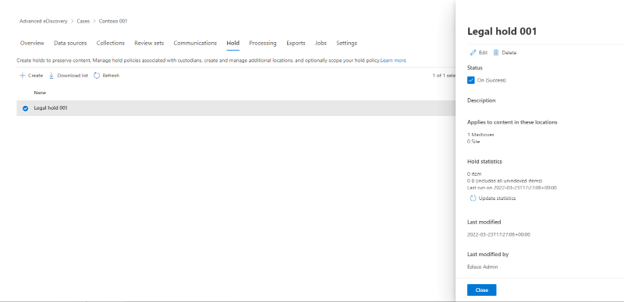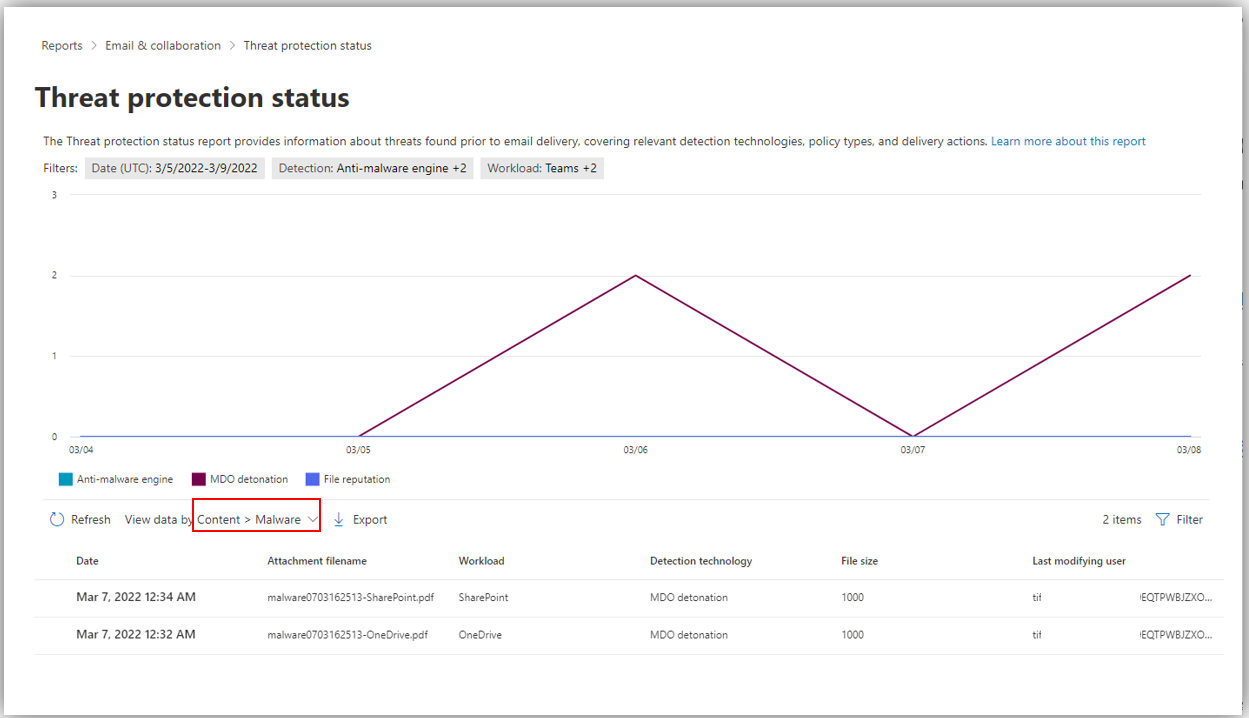|
Retirement announcement for AIP Audit Logs pipeline forwarding audit logs to Azure Log Analytics workspaces |
|
MC344413 | March 18 – Upcoming, we will no longer be onboarding new Log Analytics workspaces to store Azure Information Protection (AIP) audit logs.Note: Customers who have previously configured Log Analytics to store AIP audit logs will continue to receive forwarded audit logs into their workspaces until the data pipeline is fully retired. |
|
View more |
 |
(Updated) Every Meeting Online (EMO) by Default – Support for third-party online meeting providers |
|
MC340779 | March 18 – Updated March 18, 2022: We have updated the content below for clarity.Upcoming, we will be improving the Make every meeting online (EMO) feature in Outlook by turning it on by default and including partner online meeting providers. If your users do not have Microsoft Teams or Skype enabled, once this feature rolls out, all meetings created in Outlook will include an online meeting link using the preferred partner online meeting add-in, provided it’s deployed and available to your users. Note:… |
|
View more |
 |
New policy settings available for Microsoft Feedback Portal |
|
MC344040 | March 17 – We are introducing a new policy for admins to be able to manage user access to the Feedback portal (announced in MC289676). The Feedback portal allows your users to submit community feedback and interact with (upvote, comment) feedback submitted by other users. It also allows for users to track and follow-up on feedback they submit to Microsoft.The feedback we collect from your users is available for you to review in the Microsoft 365 admin center. Keeping the feedback experiences enabled will… |
|
View more |
 |
Office TLS Certificate Changes |
|
Act by: June 30 |
|
MC343794 | March 16 – Microsoft 365 is updating services powering messaging, meetings, telephony, voice, and video to use TLS certificates from a different set of Root Certificate Authorities (CAs) due to pending expiration of the Root CA. |
|
View more |
 |
Plus addressing: New disable setting and on by default |
|
Act by: April 17 |
|
MC343788 | March 16 – Plus addressing support in Exchange Online was released in September 2020 as an opt-in feature due to its incompatibility with some preexisting addresses used by customers. New customers had the feature enabled by default and last year we announced that we would be moving ahead with the plan to turn the feature on for all customers.That Message center post (MC276028 August ’21) generated a fair amount of feedback from customers who do not intend to allow their users to utilize plus addresses…. |
|
View more |
 |
Microsoft Teams now follow Microsoft Office 365 preview users (Mac) |
|
MC343440 | March 16 – As previously messaged (MC264092), we rolled out a new Teams policy that allows users to automatically be in the Public Preview channel of Teams if they are in Current Channel (Preview) for the Office 365 Client on Windows.We are now expanding the policy roll out to Mac users who are also in Office Current Channel (Preview).IT admins can modify this policy for end users so that if Office is getting updates from Current Channel (Preview), Teams will receive updates via Public Preview. Note: This… |
|
View more |
 |
Get-AdvancedThreatProtectionDocumentReport and Get-AdvancedThreatProtectionDocumentDetail to be retired |
|
MC343433 | March 16 – We will be retiring the Get-AdvancedThreatProtectionDocumentReport and Get-AdvancedThreatProtectionDocumentDetail cmdlet from Microsoft Defender for Office 365. Instead, we recommend the utilization of the Get-ContentMalwareMdoAggregateReport | Get-ContentMalwareMdoDetailReport cmdlet, which is where we will continue to invest.Note: if your organization is not using the Get-AdvancedThreatProtectionDocumentReport and Get-AdvancedThreatProtectionDocumentDetail cmdlet you can safely disregard this… |
|
View more |
 |
Retirement of (Azure AD) Graph and license assignment operations and updates to license management APIs and PowerShell |
|
Act by: August 26 |
|
MC281145 | March 15 – Updated March 15, 2022: We have updated the content below with additional information. Thank you for your feedback.We will not retire the Azure AD Graph API on June 30, 2022. Listening closely to your feedback about the challenges of migrating such a critical dependency, we’re delaying the retirement date through at least the end of this year. We’ll provide a retirement update mid-calendar year with information on additional tools to assist with your migration. For more information, see Migrate… |
|
View more |
 |
(Updated) Message Center Email Notification Changes |
|
Act by: April 1 |
|
MC329435 | March 14 – Updated March 14, 2022: We have updated this post as a reminder to take action as appropriate.Beginning in early April 2022, admins within your tenant will no longer receive the Message center weekly digest and major update email notifications by default. Any existing admins who have customized their Message center email preferences will continue to receive these emails, based on their customized preferences, and this update will have no impact. This change will also not affect the opt-in state… |
|
View more |
 |
Retirement announcement for Network Discovery service feature (part of AIP Scanner) |
|
MC344412 | March 18 – We are announcing that the AIP Network Discovery service (preview) will be retired on September 30th, 2022.Starting today, March 18th, 2022, Network scan jobs (Preview) and Repositories (Preview) pages are retired and set to read-only for any customers who have not yet configured the Network Discovery service.Note: Customers who already have network scan jobs configured will continue to have write access to the Network scan jobs (Preview) and Repositories (Preview) pages and all configurations… |
|
View more |
 |
Identity Service: Upcoming feature to recover accidentally deleted service principal objects |
|
MC344406 | March 18 – Microsoft Graph API will soon start supporting the ability to recover accidentally deleted service principal objects. The application object already supports this ability. The update will make the recovery story better for managing the life cycle of applications in your tenant. |
|
View more |
 |
(Updated) Create and manage Power Apps from Microsoft Lists within Microsoft Teams |
|
MC340285 | March 18 – Updated March 18, 2022: We have updated the rollout timeline below and provided a link to Additional Information. Thank you for your patience.Build low-code, mobile-friendly apps from Microsoft Lists directly inside of Microsoft Teams via a new integration with Power Apps. A published app can be added as a tab in a Teams channel and shared with the rest of your team, while maintaining its data connection to the list. This message is associated with Microsoft 365 Roadmap ID 88894. |
|
View more |
 |
(Updated) Teams Desktop Client Cross Cloud Anonymous Meeting Join |
|
MC335634 | March 18 – Updated March 18, 2022: We have updated the rollout timeline below. Thank you for your patience.This feature update to Cross Cloud Anonymous (CCA) Meeting Join in Microsoft Teams will allow users to join meetings as unauthenticated (anonymous) users.This release expands the current unauthenticated (anonymous) meeting experience available for different tenants within a single cloud to all remaining Microsoft clouds (Worldwide, GCC, GCC High and DOD).Note: This new functionality will only affect… |
|
View more |
 |
Activity Center for iPads, Tablets |
|
MC344037 | March 17 – Office app on mobile is launching Activity Center on iPads and tablets to enable users to stay on top of all their required activity and notifications. This message is associated with Microsoft 365 Roadmap ID 88959. |
|
View more |
 |
(Updated) Dark mode in New Yammer |
|
MC340780 | March 17 – Updated March 17, 2022: We have updated the content below with additional information.Based on user feedback, we are enabling Dark mode. Once rolled out to Yammer network, users would be able to switch to view lighter text on a dark background at any moment in the settings menu. This message is associated with Microsoft 365 Roadmap ID 88976 |
|
View more |
 |
(Updated) Teams apps designed for Outlook and Office.com available for users in Outlook and Office.com |
|
MC334280 | March 17 – Updated March 17, 2022: We have updated the content below with additional details.To get more done without constantly changing apps, we’re making new Teams apps also available for users in Outlook and Office.com. Users in Targeted Release will be able to acquire and use these apps in Teams, Outlook, or Office.com.This message is associated with Microsoft 365 Roadmap ID 88942 and 88909 |
|
View more |
 |
(Updated) Update to the Copy Link command in OneDrive/SharePoint Web |
|
MC316434 | March 17 – Updated March 17, 2022: We have updated the rollout timeline below. Thank you for your patience.Instead of automatically copying the link with default permissions, we want to give customers the ability to change their link type and permissions prior to generating a sharing link and pasting it into the app of their choice.This message is associated with Microsoft 365 Roadmap ID: 88866. |
|
View more |
 |
(Updated) Manage apps using the new Apps site (SharePoint Online) |
|
MC329484 | March 17 – Updated March 017, 2022: We have updated the rollout timeline below. Thank you for your patience.The new Apps site (previously known as the App Catalog) will help you as a SharePoint or global admin to quickly get started distributing custom apps or acquiring independent software vendor (ISV) apps in your tenant to extend functionalities of SharePoint, Teams, and Viva Connections. You can use the new Apps site to store and distribute solutions in a streamlined and modernized experience. This… |
|
View more |
 |
(Updated) Image Tags in SharePoint |
|
MC272451 | March 17 – Updated March 17, 2022: We have updated the rollout timeline below. Thank you for your patience.Currently, when images are uploaded to SharePoint, a column named Tags is automatically created and includes descriptive labels to help with search. With the new update, we will migrate tags from the previous text-based and read only Tags column and implement a new editable Image Tags column. End-users will be able to manually add or remove tags from this column. The tags will also appear in the… |
|
View more |
 |
(Updated) Send Feedback on Image Tags |
|
MC286337 | March 17 – Updated March 17, 2022: We have updated the rollout timeline below. Thank you for your patience.Users will now be able to provide feedback on tags associated with an image by using the “Give feedback” option within the details pane of the document library. Using the feedback policy settings, tenant admins will be able to control how much feedback the users can choose to share with Microsoft. This message is associated with Microsoft 365 Roadmap ID 88708. |
|
View more |
 |
(Updated) Microsoft Stream: Comment on a video or audio file in SharePoint and OneDrive |
|
MC317765 | March 17 – Updated March 17, 2022: We have updated the rollout timeline below. Thank you for your patience.This feature allows you to have threaded conversations on a video or audio filed saved in OneDrive for Business or SharePoint Online through a cohesive and familiar commenting experienced like the one used in Word, Excel, and PowerPoint.This message is associated with Microsoft 365 Roadmap ID 88521. |
|
View more |
 |
Pin shared libraries to Quick Access |
|
MC343795 | March 16 – We’re adding the capability to pin shared libraries to the Quick Access section in OneDrive Web to easily find and access the places where you regularly work. We’re also surfacing a list of your recently used shared libraries in the “More Places” page within OneDrive to help you find the places that you’ve recently opened files from. This message is associated with Microsoft 365 Roadmap ID 82165 |
|
View more |
 |
Share computer audio on web |
|
MC343789 | March 16 – Users who share screen in Teams calling and meetings on web (Microsoft Edge and Google Chrome) will soon have the option to share their computer audio along with sharing their screen. This message is associated with Microsoft 365 Roadmap ID 84175. |
|
View more |
 |
Announcing Public Preview of Idle Session Timeout for Microsoft 365 Web Apps |
|
MC343441 | March 16 – Today’s release of Idle session timeout will allow IT admins to configure a tenant-wide timeout policy to automatically sign out users after a period of inactivity on Microsoft 365 web apps. This will help protect sensitive company data from unauthorized access while providing peace of mind for end users while working on unmanaged and/or shared devices. This feature is an improvement over, and will eventually replace, current app-specific idle timeout settings in Outlook Web App (OWA) and… |
|
View more |
 |
Editing Attachments on Yammer Threads |
|
MC343435 | March 16 – With this feature, users will now be able to remove and modify attachments on Yammer threads. This message is associated with Microsoft 365 Roadmap ID 93627 |
|
View more |
 |
Teams user/device usage report and Graph API data source change |
|
MC343434 | March 16 – We are making an improvement to the underlying data source that powers the Teams User usage report and Teams Device usage report in the Microsoft 365 Admin Center. We are also synchronizing this data source change to the similar reports that show up in Teams Admin Center. This message is associated with Microsoft 365 Roadmap ID 85542 and 83967. |
|
View more |
 |
Music on Hold for 1:1 VoIP calls |
|
MC343429 | March 16 – Music on Hold for 1:1 VoIP calls will play music to callers while on hold, ensuring that the caller knows that the call is still active. Feature will apply to 1:1 call hold and consult then transfer holdfor VOIP callsBlind transfer is not in scope. |
|
View more |
 |
SharePoint app bar – Temporary window to disable is extended |
|
MC343428 | March 16 – The SharePoint app bar is designed to improve the global wayfinding experience while dynamically displaying personalized content. The app bar makes important content and resources more accessible no matter where you are in SharePoint.This message is associated with Microsoft 365 Roadmap ID 70576 |
|
View more |
 |
(Updated) OneDrive: New Command Bar |
|
MC285602 | March 15 – Updated March 15, 2022: We have updated the rollout timeline below. Thank you for your patience.With this update users will be able to easily identify the right file and access primary commands. The new simplified view will permit users to focus on the content while at the same time being visually pleasing.This message is associated with Microsoft 365 Roadmap ID 85602. |
|
View more |
 |
(Updated) OneDrive and SharePoint: Improved Move/Copy user experience |
|
MC288642 | March 15 – Updated March 15, 2022: We have updated the timeline below. Thank you for your patience.We’re refreshing the Move/Copy user experience in OneDrive and SharePoint to make it easier for you to move and copy your files and folders.This message is associated with Microsoft 365 Roadmap ID 85567 |
|
View more |
 |
Reminder: IE11 desktop application retires in 3 months on June 15, 2022 – Set up IE mode today (non-LTSC, non-Server) |
|
MC343058 | March 14 – As previously announced (MC306663 – Dec), the future of Internet Explorer on Windows is in Microsoft Edge. Internet Explorer mode (IE mode) provides legacy browser support within Microsoft Edge. Because of this, the IE11 desktop application will be retired on June 15, 2022, on certain versions of Windows 10. This means that the IE11 desktop application will no longer be supported and afterwards will redirect to Microsoft Edge if a user tries to access it. With 3 months left before retirement,… |
|
View more |