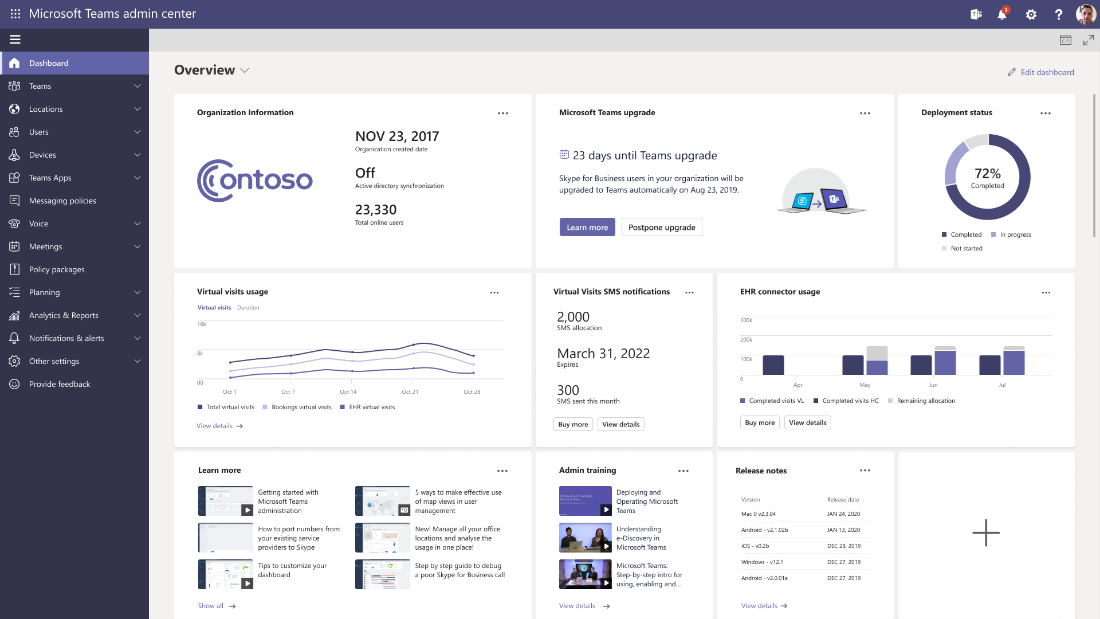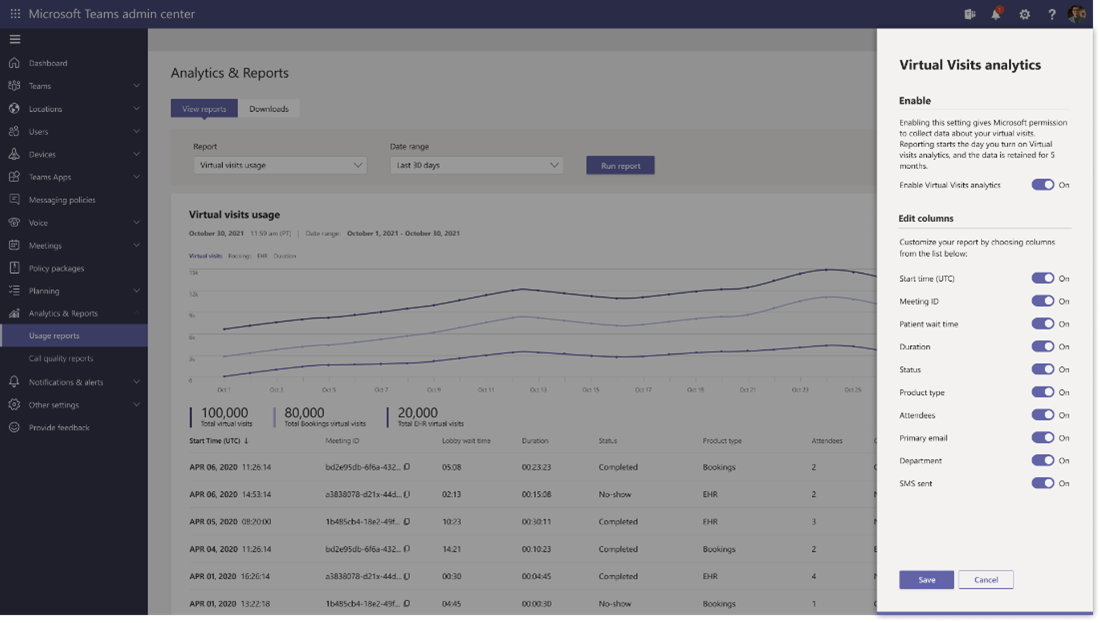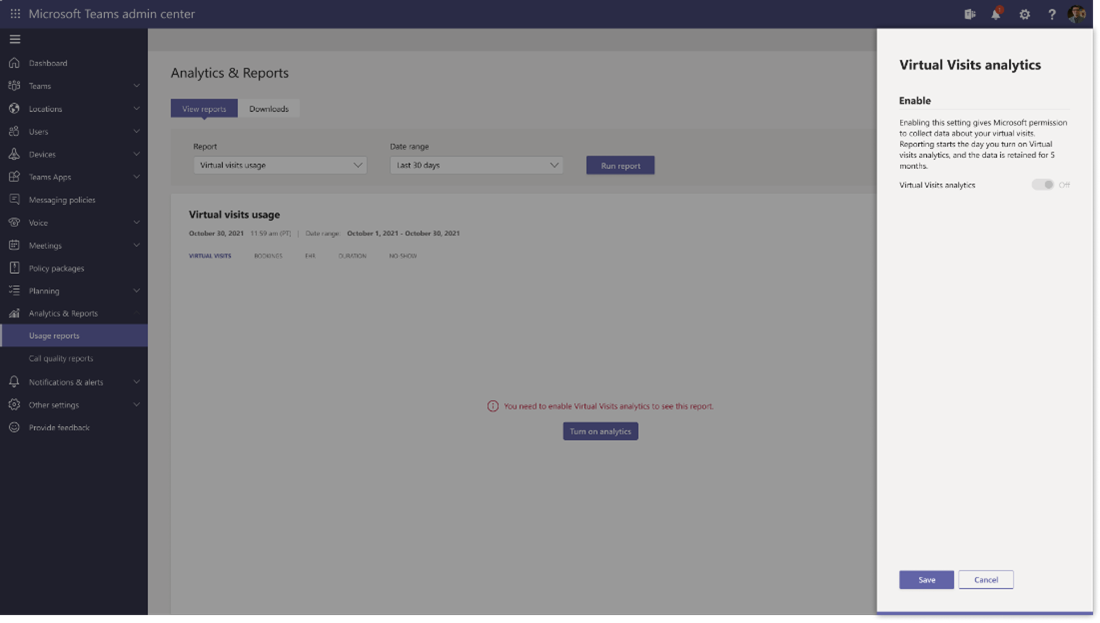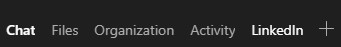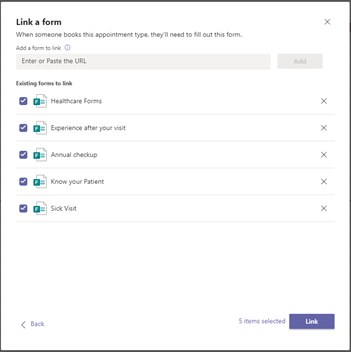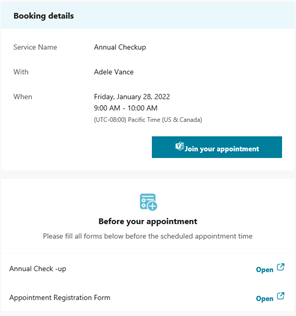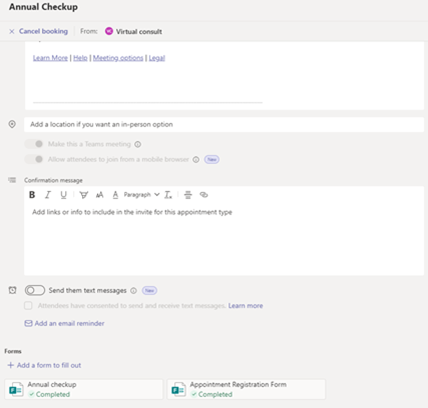|
Public Preview – Enabling customization capabilities for SSPR, footer hyperlinks and favicon in Company Branding. |
|
MC339117 | March 5 – We’re updating the Company Branding component of the Azure Active Directory (Azure AD) sign-in page to enable customization capabilities for Self Service Password Reset (SSPR), footer hyperlinks and favicon. This message is associated with Microsoft 365 Roadmap ID 88928. |
|
View more |
 |
Microsoft 365 compliance center: Compliance Manager – Alerts and notifications for score changes |
|
MC339116 | March 5 – We’re rolling out a new capability to enable monitoring and alerting related to Compliance Manager activities in the Microsoft 365 compliance center. This message is associated with Microsoft 365 Roadmap ID 88964. |
|
View more |
 |
Microsoft Defender for Office 365: Update to Quarantine notification default logo |
|
MC339114 | March 5 – We are updating the default logo within the Quarantine notification email that is sent to users. |
|
View more |
 |
Microsoft 365 Information Governance – Announcing General Availability of retention policies for Yammer messages |
|
MC339113 | March 5 – We are excited to announce that that ability to apply retention policies for Yammer user chats and Yammer communities is now Generally Available. Previously, retention policies for Yammer were not available. Note: The preview of this feature was originally announced in MC222893. This message is associated with Microsoft 365 Roadmap ID 82055. |
|
View more |
 |
(Updated) Microsoft Teams: Front row layout for Microsoft Teams Rooms on Windows |
|
MC307657 | March 4 – Updated March 04, 2022: We have updated the timeline below. Thank you for your patience.We are updating a new Microsoft Teams Rooms meeting layout, designed to enhance hybrid meetings and provide in-room participants with greater context of what is happening across various aspects of the meeting. With front row, remote attendees are seen in the room at eye level and additional meeting experiences including chat, and a rostered view of participants with raised hands, are brought to the front of… |
|
View more |
 |
(Updated) Microsoft Editor Spellcheck and Grammar in SharePoint Pages |
|
MC308286 | March 4 – Updated March 04, 2022: We have updated the rollout timeline below to show as intended. Thank you for your patience.This update will add the Microsoft Editor service to SharePoint Pages and News and enabling their spellcheck and grammar capabilities. This will allow proofreading to take place in SharePoint without relying on the Editor browser extension. This feature changes the suggestion’s colors to monochrome when they’re shown on a themed background to increase visibility. This message is… |
|
View more |
 |
(Updated) OneDrive: Move your shortcuts in OneDrive |
|
MC316147 | March 4 – Updated March 04, 2022: We have updated the rollout timeline below. Thank you for your patience.You can now move the shortcuts you’ve added using “Add shortcut to OneDrive” into any folders in your OneDrive. This message is associated with Microsoft 365 Roadmap ID 82166. |
|
View more |
 |
(Updated) Send As Group by Default |
|
MC302487 | March 4 – Updated March 04, 2022: We have updated the rollout timeline below. Thank you for your patience.Microsoft 365 Groups in Outlook currently supports “Send As” functionality which enables group members to Send As a group (“From” address has group id) rather than as an individual. Group members should have this permission configured for the specific Groups by admins to make use of Send As capability. For the groups where user has Send As permissions enabled, user has the option to pick the groups… |
|
View more |
 |
(Updated) Improvements to SharePoint pages authoring |
|
MC299404 | March 4 – Updated March 04, 2022: We have updated the rollout timeline below. Thank you for your patience.We’re making changes to the editing experience for SharePoint pages to make it easier for users to understand where they are by adding labels, reducing clutter by consolidating actions into a single web part toolbar, and putting authors into focus mode by default to remove visual distractions. This message is associated with Microsoft 365 Roadmap ID 82177. |
|
View more |
 |
(Updated) Create Videos on Office Mobile |
|
MC305100 | March 4 – Updated March 04, 2022: We have updated the rollout timeline below. Thank you for your patience.Office Mobile is a content hub which houses a bunch of content types – from your favorite Word, Excel, PowerPoint to Lens, Forms, PDFs, and now very recently, Videos. In CY21Q3, we announced an update which saw Stream video player integrated inside Office Mobile. This allowed users to access and play videos on their professional network with ease, be it Teams Meetings Recordings, demos or tutorials… |
|
View more |
 |
In Development for Microsoft Intune is now available |
|
MC338710 | March 4 – The In development for Microsoft Intunepage in our documentation has been updated.How does this affect me?The In development page provides a list of features in upcoming releases of Microsoft Intune to assist in your readiness and planning. The list has now been updated. You’ll start seeing these changes in the next month or in a subsequent release.What do I need to prepare for this change?You can inform your IT staff and helpdesk of the upcoming changes listed on this page. Plan to update your… |
|
View more |
 |
Microsoft 365 support integration with ServiceNow |
|
MC338709 | March 4 – The Microsoft support integration app for ServiceNow introduces key features, such as viewing service health incidents, access to recommended solutions, and the ability to escalate directly to Microsoft support all from within your ServiceNow environment. This allows you to integrate Microsoft help, support, and service health with your ServiceNow instances. |
|
View more |
 |
(Updated) Real-time messaging protocol (RTMP) Streaming Support to Custom Endpoints |
|
MC268726 | March 3 – Updated March 03, 2022: We have updated the rollout timeline below. Thank you for your patience. Microsoft Teams will support the ability for your users to stream their Teams meetings and webinars to large audiences through real-time messaging protocol (RTMP) including endpoints outside your organization.This feature will rollout on desktop and Mac. This message is associated with Microsoft 365 Roadmap ID 83562. |
|
View more |
 |
(Updated) New Experience updates and Microsoft 365 app access |
|
MC294739 | March 3 – Updated March 03, 2022: We have updated the rollout timeline below. Thank you for your patience.We are bringing back the Coming Soon option to preview the new location for the Mail, Calendar, People, Tasks, and other modules in Outlook for Windows. This message is associated with Microsoft 365 Roadmap ID 68205. |
|
View more |
 |
(Updated) Mirror my video |
|
MC298410 | March 3 – Updated March 03, 2022: We have updated the rollout timeline below. Thank you for your patience.Now you will no longer have to see the text flipped. Imagine a scenario in which a primary school teacher has a small whiteboard in hand and is trying to teach school kids basic alphabets. Or imagine you have a virtual background with text in it. While the user on the other end of the meeting can see the text correctly, you see the text flipped. By providing you the option to un-mirror, you will be… |
|
View more |
 |
(Updated) Enable management of Content types from modern library views |
|
MC335275 | March 3 – Updated March 03, 2022: We have updated the rollout timeline below. Thank you for your patience.We will be gradually adding the option to easily enable the management of custom content types to SharePoint lists & libraries. This message is associated with Microsoft 365 Roadmap ID 88948 |
|
View more |
 |
Microsoft defender for office 365: Quarantine support for shared mailboxes |
|
MC337957 | March 3 – To make managing the quarantine for shared mailboxes easier for users, this update will enable users who have been granted delegate access to shared mailbox, either through direct access or security group access, to triage the quarantine folder items of those mailboxes.This message is associated with Microsoft 365 Roadmap ID 88931. |
|
View more |
 |
Microsoft Stream: Improve audio quality with Noise suppression for Stream (on SharePoint) |
|
MC337955 | March 3 – Get your message across more clearly with Noise suppression for Stream (on SharePoint and OneDrive). Noise suppression helps both creators and viewers isolate speech from ambient noise, music, and other sounds, making voice more intelligible. Noise suppression significantly reduces ambient noise, bringing more clarity to speech in videos. Noise suppression will be available for all Stream Classic content migrated to Stream (on SharePoint and OneDrive) as well as new content including… |
|
View more |
 |
Workflows in Teams app store for messaging |
|
MC337954 | March 3 – Workflows let you automate repetitive tasks or processes that connect one or more apps to Teams. In short, they can save you time and effort. Teams users will be able to browse, add, and manage this unified platform capability from the Teams store and from several other contexts within Teams. Many workflows run automatically without further user action once they’ve been set up; others can be run manually from the messaging area in Teams or from individual messages. Find more information… |
|
View more |
 |
Important Information about your Microsoft Power Automate service |
|
MC333954 | March 2 – We have identified an issue that may impact your environment’s usage of some Power Automate connectors. Following a recent deployment, some documented IP addresses that were previously inactive within the connector infrastructure were activated recently and are being used for outbound traffic to backend services. This was done in accordance with our documented IPs listed for your region. How does this affect me? Our telemetry has detected your environment has Power Automate connectors that are… |
|
View more |
 |
(Updated) New Share to Stage APIs in Teams SDK |
|
MC324203 | March 2 – Updated March 01, 2022: We have updated the rollout timeline below. Thank you for your patience.Shared meeting stage allows meeting participants to interact with and collaborate on app content in real time. Until now, it was possible to share an entire app to the meeting stage using the Share to Stage button in Teams client.With this update, we are releasing new APIs in the Teams Client SDK that will provide developers with the ability to share specific parts of their app to the meeting stage… |
|
View more |
 |
(Updated) Changes to Microsoft Teams apps’ native permissions in the browser |
|
MC305426 | March 2 – Updated March 01, 2022: We have updated the rollout timeline below. Thank you for your patience.In order to better secure Microsoft Teams third-party applications that request native device permissions – such as camera, microphone or location access – we will be requiring users to manually opt-in for these permissions per app in the Microsoft Teams web browser experience. We are already doing this on the Teams desktop and mobile clients. Previously, Microsoft Teams app permissions were handled… |
|
View more |
 |
(Updated) Groups icon change in Outlook on web |
|
MC303512 | March 2 – Updated March 01, 2022: We have updated the rollout timeline below. Thank you for your patience.The Microsoft 365 Groups icon seen under the Groups section in left navigation pane will be changed. This change is applicable only to Outlook on Web application. Currently it is represented by a folder icon. It will be replaced by the Groups icon. This icon change will bring visual coherence between Outlook on Web and Outlook Desktop application. This message is associated with Microsoft 365 Roadmap… |
|
View more |
 |
(Updated) Transcription in 1:1 VOIP Calls |
|
MC298824 | March 2 – Updated March 01, 2022: We have updated the rollout timeline below. Thank you for your patience.Transcription in 1:1 VOIP Calls will soon be available. This message is associated with Microsoft 365 Roadmap ID 68774. |
|
View more |
 |
(Updated) Manage apps using the new Apps site (SharePoint Online) |
|
MC329484 | March 2 – Updated March 01, 2022: We have updated the rollout timeline below. Thank you for your patience.The new Apps site (previously known as the App Catalog) will help you as a SharePoint or global admin to quickly get started distributing custom apps or acquiring independent software vendor (ISV) apps in your tenant to extend functionalities of SharePoint, Teams, and Viva Connections. You can use the new Apps site to store and distribute solutions in a streamlined and modernized experience. This… |
|
View more |
 |
(Updated) Editor for Outlook iOS |
|
MC294741 | March 1 – Updated March 01, 2022: We have updated the rollout timeline below. Thank you for your patience.This new feature leverages the technology used in Microsoft Word to surface spelling, grammar and refinement suggestions to users as they compose emails in Outlook on iOS. Users can then tap the marked word/phrase to quickly replace their error with the correction.This message is associated with Microsoft 365 Roadmap ID 79326. |
|
View more |
 |
OneDrive and SharePoint: Access your Teams standard and private channel files |
|
MC336858 | March 1 – Updated March 01, 2022: We have updated the content below with additional details.With this new feature, users that navigate to a site in SharePoint or OneDrive will be able to access the files stored in the Teams standard and private channels associated with that site. Users will see an “In channels” section when you navigate to the default document library of a Teams-connected site. This functionality will be available in OneDrive & SharePoint web, including experiences like the Move/Copy… |
|
View more |
 |
(Updated) OneDrive: Easily navigate to all your Teams files |
|
MC336857 | March 1 – Updated March 01, 2022: We have updated the content below with additional details.In OneDrive, we are adding a “Your Teams” section to the “More Places” page to allow you to easily find and work with all your files in Teams. This message is associated with Microsoft 365 Roadmap ID 88912. |
|
View more |
 |
(Updated) Microsoft Teams: Chat density |
|
MC320165 | March 1 – Updated March 01, 2022: We have updated the rollout timeline below. Thank you for your patience.Customize the number of chat messages you see on the screen. Use the compact setting to fit 50 percent more messages on the screen. Comfortable setting keeps the chat display as it is in Teams today.This will be rolling out on Teams desktop. This message is associated with Microsoft 365 Roadmap ID: 88064. |
|
View more |
 |
(Updated) People-centric search in Microsoft Search |
|
MC320462 | March 1 – Updated March 01, 2022: We have updated the rollout timeline below. Thank you for your patience.This new feature, People-centric search (MC275345 – August) will soon roll out to Microsoft Search. This update will allow people in your organization to find content through people and understand people through their content.This message is associated with Microsoft 365 Roadmap ID 68783. |
|
View more |
 |
(Updated) Microsoft Teams tab actions are moving |
|
MC295024 | March 1 – Updated March 01, 2022: We have updated the rollout timeline below. Thank you for your patience.Microsoft Teams tab actions are moving out of the tab header bar and into the tab dropdown to help declutter the user experience. This impacts all first-party and third-party application tabs in chats, channels and meetings, such as Assignments, Grades, Planner or the Website tab. These tab actions will be found by clicking on the tab name to show a dropdown menu. These actions include: Reload tab Go… |
|
View more |
 |
Updates available for Microsoft 365 Apps for Current Channel |
|
MC337352 | March 1 – We’ve released updates to the following update channel for Microsoft 365 Apps: Current Channel |
|
View more |
 |
Export feature in Teams Admin Center |
|
MC337332 | February 28 – Teams admin center is adding support for downloading the data from the list pages like teams list page, members list page, channels list page and users list page. The downloaded data will be in the form of a CSV file. Admins can click on the “Export” icon placed on the table headers in these pages to generate the data and download the CSV from the downloads section in the header of the Teams admin center. This message is associated with Microsoft 365 Roadmap ID: 85704 |
|
View more |
 |
Briefing Email – 16 additional languages supported |
|
MC337331 | February 28 – The Briefing email from Microsoft Vivahelps users start their day on track by surfacing information to prepare for upcoming meetings, follow up on outstanding tasks as well as protect time for independent work. Currently, the Briefing email is available for Microsoft 365 Enterprise users with Exchange Online mailboxes in English, Spanish, Italian, Portuguese, French, German, Chinese Simplified and Japanese. Starting in March 2022, we are expanding to support Exchange Online mailboxes in the… |
|
View more |
 |
Co-authoring on Microsoft Information Protection encrypted documents is in public preview on mobile devices |
|
MC337330 | February 28 – With hybrid work here to stay, organizations are increasingly looking for ways to facilitate seamless collaboration among workgroups and across organizations while keeping their data secure and compliant. At Microsoft, we have been working hard to introduce product innovations to help organizations achieve this. Today – we are excited to announce that co-authoring on Microsoft Information Protection (MIP) encrypted documents is now coming to mobile for both Android and iOS. Customers will no… |
|
View more |
 |
Microsoft 365 admin center: Prepare your users for Internet Explorer retirement with “Reload in IE mode” instructions |
|
Act by: June 15 |
|
MC337246 | February 28 – With the upcoming Internet Explorer 11 desktop application retirement (June 15th), for certain versions of Windows 10, we recommend that you move users to Microsoft Edge and explain how to access legacy websites by reloading those sites in Internet Explorer (IE) mode.This message is associated with Microsoft 365 Roadmap ID 88905. |
|
View more |