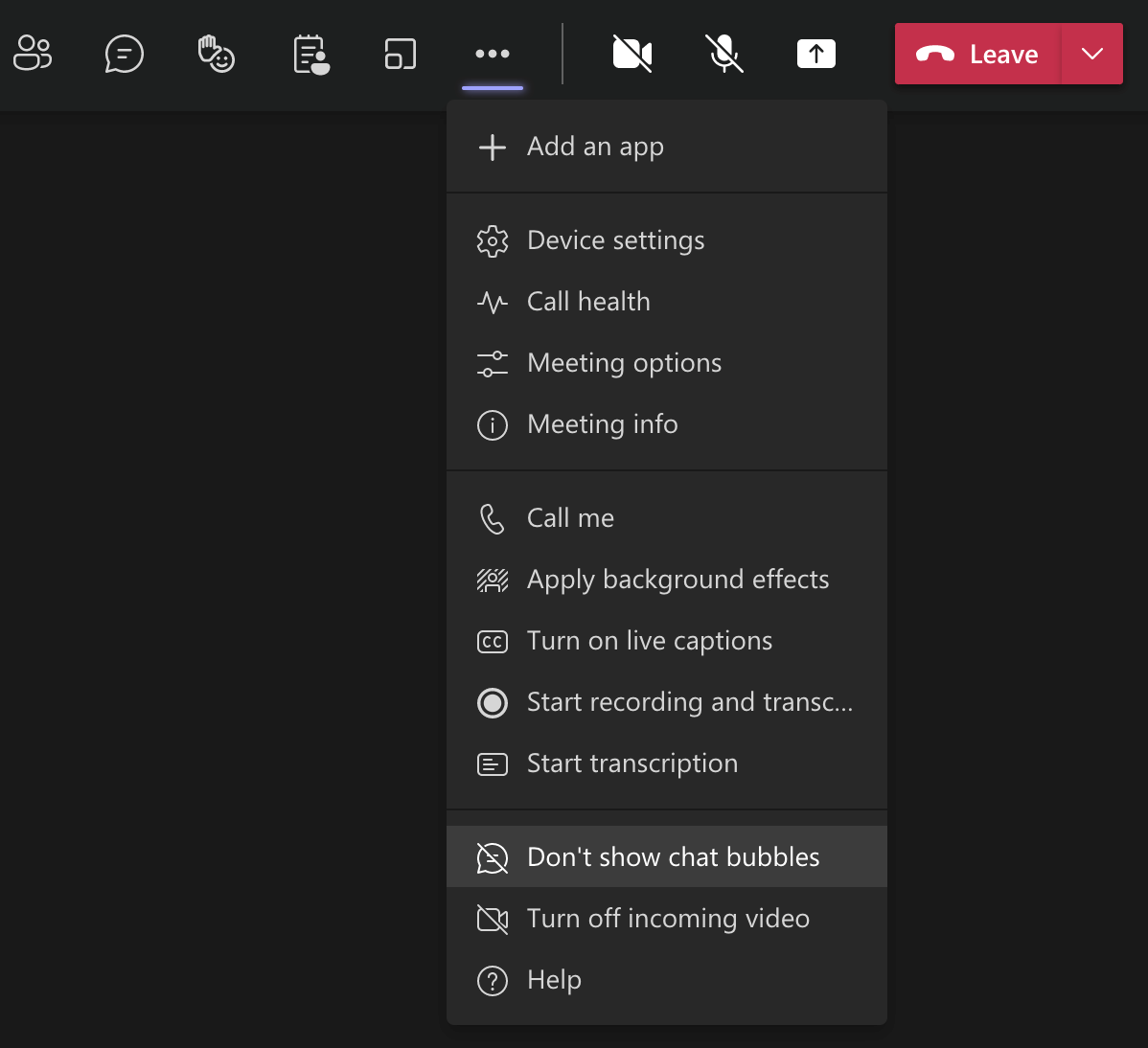|
Category Archives: Uncategorized
Message Center Major Change Update Notification
 |
 |
| Organization: COMPUTERS N’ STUFF |
| Introducing At a glance summaries in sharing e-mails for Word documents |
| MC227295 |
| Major update: Announcement started | ||
| Applied To: All |
| Sharing e-mails for Word files will soon include the estimated time to read for document as well as its key points, as announced at Ignite.
[Key points]
[How this will affect your organization] When users share Word files, the sharing e-mail will include information about the estimated time it will take a user to read the document as well as a list of the key points in the document. Note that files that have been marked as sensitive by Data Loss Prevention will not include this information. [What you need to do to prepare] Admins who do not want this new functionality can disable it using the SharePoint Online Management Shell before the feature is available on January 2, 2021. Once connected, you should run Set-SPOTenant – IncludeAtAGlanceInShareEmails $false. You might want to notify your users about this new capability and update your training and documentation as appropriate. |
| Sign in to the Office 365 Admin center to use the links below: |
| View this message in the Office 365 message center |
| To customize what’s included in this email, who gets it, or to unsubscribe, set your Message center preferences. If you are receiving this email because your Admin added you as a recipient, please contact your Admin to unsubscribe. |
| Edit release preferences Choose the release track for your organization. Use these settings to join First Release if you haven’t already. |
| Microsoft respects your privacy. To learn more, please read our Privacy Statement. |
| Microsoft Corporation One Microsoft Way Redmond, WA, USA 98052 |
| Unsubscribe |
Message Center Major Change Update Notification
 |
 |
| Organization: COMPUTERS N’ STUFF |
| Yammer Desktop App Update |
| MC226941 |
| Major update: Announcement started | ||
| Applied To: All |
| As announced at Ignite, we will be bringing the new Yammer experience and capabilities to our current Yammer Desktop App users. We will be retiring the Yammer Desktop Application mid-2021. We will be releasing a new installable Yammer Desktop experience that will have the new Yammer for existing Desktop users to use, which is where we will continue to invest our development resources.
[Key Points:]
[How this will affect your organization:] If your organization has current Yammer Desktop usage or plans to start using the current application soon we want to make sure you are informed about these upcoming changes. Once the new installable Desktop Application is released we will still allow users time to transition over from the existing experience. During this time we will continue to support the existing experience and address high priority items until it is officially retired. [What you need to do to prepare:] To prepare for this change we recommend starting to make users in your organization aware of what is coming and as we prepare to release the new Desktop experience we will provide more details on how you can help your users transition as well as a concrete timeline on when we will retire the current experience. You can learn more about the new Yammer experience in this downloadable PowerPoint deck: What’s new in Yammer? |
| Sign in to the Office 365 Admin center to use the links below: |
| View this message in the Office 365 message center |
| To customize what’s included in this email, who gets it, or to unsubscribe, set your Message center preferences. If you are receiving this email because your Admin added you as a recipient, please contact your Admin to unsubscribe. |
| Edit release preferences Choose the release track for your organization. Use these settings to join First Release if you haven’t already. |
| Microsoft respects your privacy. To learn more, please read our Privacy Statement. |
| Microsoft Corporation One Microsoft Way Redmond, WA, USA 98052 |
| Unsubscribe |
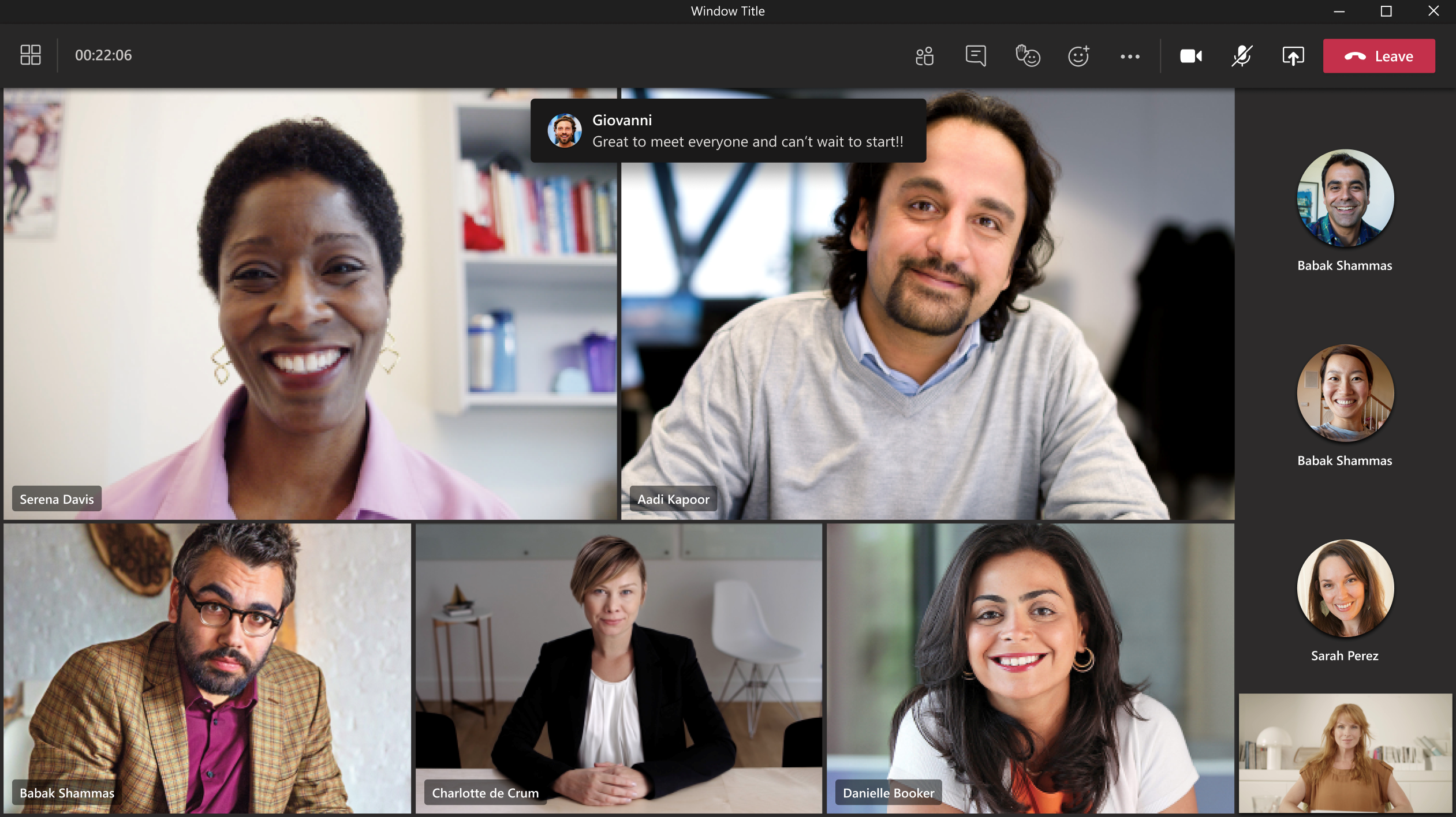
 .
.