| In mid-November 2021 (MC289683), we announced the rollout of the modern experience of the global term store for Syntex & SharePoint admin center. Aligning with our modernization efforts, we will start retiring the classic experience of the term store and recommend all our users to use the modern term store
When this will happen
Targeted release: This is expected to start in early September and continue till mid-September
Production Release: This is expected to start in mid-September and continue till early October.
How this will affect your organization:
You can learn more about where you can find all the features on the classic term store in the corresponding modern term store of the SharePoint admin center: Open the Term Store Management Tool.
Since there are no changes to our backend, this update will only enhance the user interface of managing and curating terms on the term store. All the enterprise taxonomy created by your organization will continue to exist and will be visible from the modern term store.
Admins will start to see a banner on the classic Term store page. The banner will display the date when the page will be retired and a link to documentation describing where to find all the features in the new admin center. Sample below:
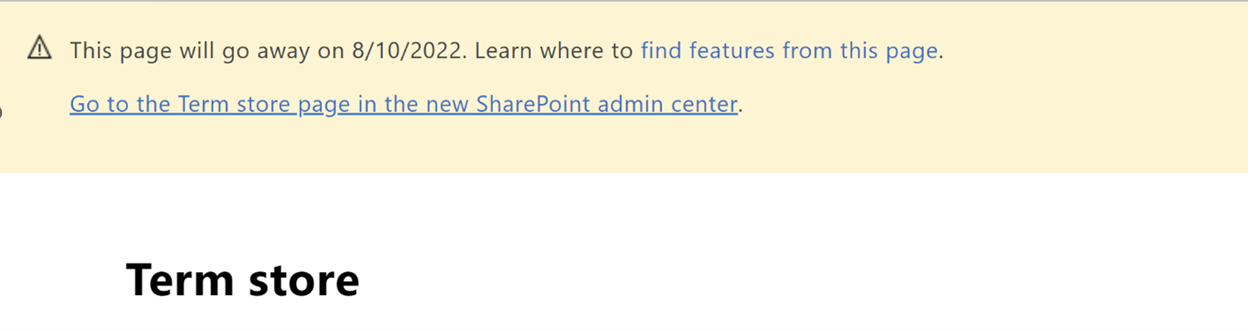
After the retirement date, the classic Term store page will be replaced with a redirect page to the new SharePoint admin center so that any bookmarks continue working. Sample below:
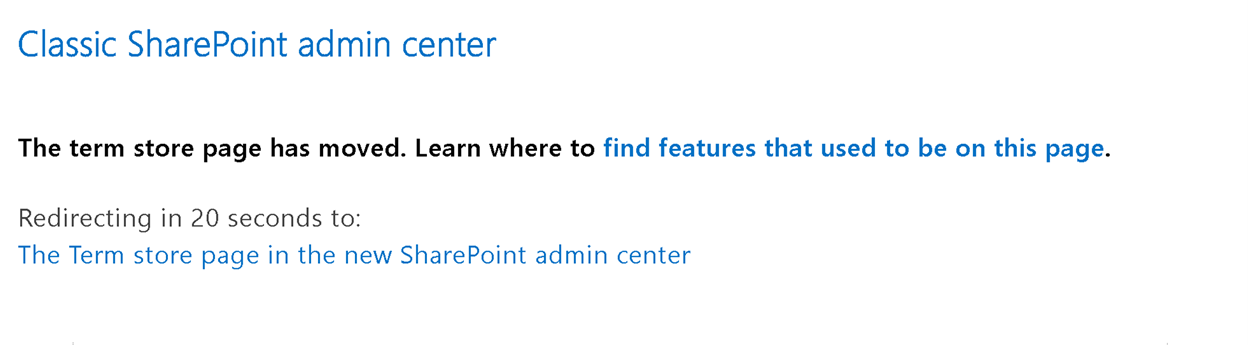
What you need to do to prepare:
You may want to update any internal documentation or user training and share this with users with relevant permission and who are familiar with managing terms in your organization if not already done. Ensure you also revisit any bookmarked links of the classic term store to update with the modern term store link.
Additional Information
View this message in the Microsoft 365 admin center |