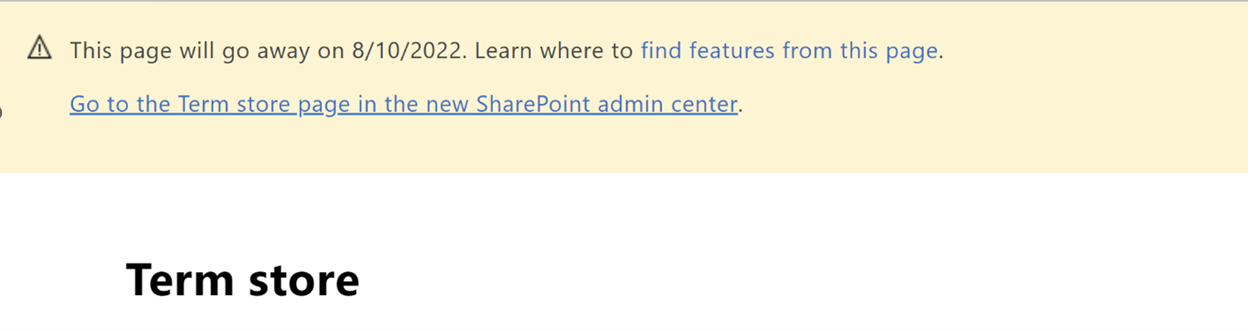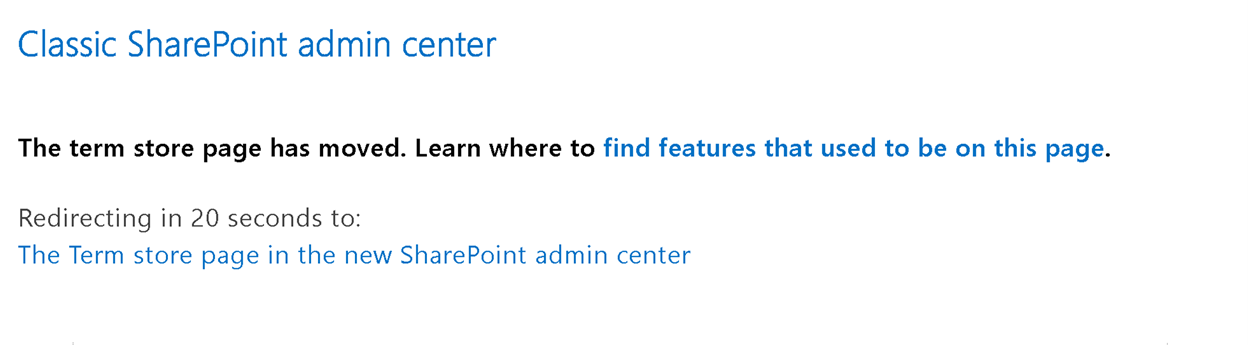|
Migration of compliance management features from Classic EAC to Microsoft Purview Data Lifecycle Management |
|
MC407051 | July 29 – To create a consistent experience for our customers to manage compliance across all applications, we are announcing the migration of three legacy Exchange features – retention tags, retention policies, and journal rules. These features were previously available in the ‘Classic Exchange admin center’ under ‘compliance management’, and are moving to the Microsoft Purview compliance portal, under the ‘Data lifecycle management’ solution. These features will be available in a new drop-down menu… |
|
View more |
 |
(Updated) Customizable dashboard in Teams admin center |
|
MC406234 | July 29 – Updated July 29, 2022: We have updated the rollout timeline below. Thank you for your patience.Teams admin center is adding support for customization of the widgets in the dashboard. Administrators can now personalize the dashboard widgets as per their preference. They can reorder the widgets and pin them at a position they would like to see. For widgets that are not being used frequently, Teams admin center now gives the flexibility to hide them from the dashboard.The widgets are now optimized… |
|
View more |
 |
Viva Engage, replacing Yammer Communities app for Teams |
|
MC402427 | July 29 – At Microsoft Inspire, Satya Nadella, Microsoft CEO, announced Microsoft Viva Engage, the newest app in Microsoft Viva, designed to help people and teams to be their best, have a voice, and feel included in the workplace. Viva Engage brings people together across the organization to connect with leaders and coworkers, find answers to questions, share their unique story, and find belonging at work. Viva Engage builds on Yammer, and brings together Yammer’s experiences—communities, open… |
|
View more |
 |
Addition of Shared Mailboxes to the Mailbox Usage Report |
|
MC405568 | July 29 – In the coming weeks, the mailbox usage report will be expanded to include additional mailbox insights.This message is associated with Microsoft 365 Roadmap ID 93398 |
|
View more |
 |
(Updated) OneDrive iOS: New information architecture |
|
MC357317 | July 29 – Updated July 29, 2022: We have updated the rollout timeline below. Thank you for your patience.This feature has started rolling out and we ask you to pardon that we did not provide adequate advance notice as is our customer commitment to you. This release adds a new bottom sheet menu to OneDrive for iOS to make options like share, annotations, delete, and bookmark easier to find.This message is associated with Microsoft 365 Roadmap ID 85571 |
|
View more |
 |
What’s new in the Microsoft Intune Service Update for July 2022 |
|
MC406657 | July 28 – Your Microsoft Intune account has been updated to the latest service build. How does this affect me? You will see the service release number updated in the Tenant Status blade of the Intune console soon. We’ve introduced some changes that we’re excited for you to try out. What do I need to do to prepare for this change? Click additional information below to learn more about what’s new in this service release. We’ll continue to update the What’s new page with any features that are released… |
|
View more |
 |
Microsoft Teams Integration in Open LMS |
|
MC406648 | July 28 – Microsoft has now partnered with Open LMS to deliver more seamless integrated learning experiences. Microsoft Teams Meeting LTI and Classes LTI apps are now available within Open LMS. Teams Classes LTI enables Educators to create a Team for their Open LMS course using the roster information of the course. Teams Meeting LTI empowers educators and students to access, schedule, and manage Teams Meetings within the Brightspace LMS.This message is associated with Microsoft 365 Roadmap ID 96666 |
|
View more |
 |
Return of key functionality for Windows Autopilot sign-in and deployment experience |
|
MC406642 | July 28 – Last year, we made some changes to the Windows Autopilot sign-in experience (MC288489/MC289488) that impacted how you deploy Autopilot devices. With the historic reuse of hardware components, we had to remove existing functionality and re-engineer the experience to ensure the security of the Windows Autopilot platform. |
|
View more |
 |
(Updated) Microsoft Teams: Microsoft Teams Rooms on Windows store application 4.13 update |
|
MC400951 | July 28 – Updated July 28, 2022: We have updated the rollout timeline below. Thank you for your patience.The below message is for organizations using Microsoft Teams Rooms for Windows. If you are not using Teams Rooms for Windows, you can disregard the below message. Teams Rooms on Windows application version 4.13 includes key new features and improvements to existing functionality as follows: Join Teams meeting using meeting code/ ID End-to-End encryption for one-to-one Teams call Noise suppression in… |
|
View more |
 |
(Updated) Select Lists templates include Power Automate flows |
|
MC394930 | July 28 – Updated July 28, 2022: We have updated the rollout timeline below. Thank you for your patience.Lists ready-made templates are getting a boost. As part of our efforts to evolve Lists and enable more users to take advantage of automations, you now have the option to install pre-created Power Automate flows whenever you create a list from select list templates. The following templates will have reminder flows available to provision after you create your list: Work progress tracker, Content… |
|
View more |
 |
(Updated) Microsoft Teams: Usability Improvements to In-Meeting Notifications |
|
MC400206 | July 28 – Updated July 28, 2022: We have updated the rollout timeline below. Thank you for your patience.Microsoft Teams is updating the user experience for how in-meeting notifications are displayed. With this update, there will be less distractions during meetings and it will be easier to understand important information (e.g. a meeting being recorded).This message is associated with Microsoft 365 Roadmap ID 96283. |
|
View more |
 |
Dynamics 365 and Power Platform 2022 release wave 2 early access |
|
MC406436 | July 28 – We are excited to announce that early access updates for the 2022 release wave 2 for Dynamics 365 and industry clouds and Microsoft Power Platform will be available starting on August 1st, 2022. How does this affect me? This release wave is a compilation of new features that will be released between October 1st, 2022, and March 31, 2023. Customers and partners can opt-in to receive early access updates to validate the latest features in a non-production environment starting on August 1, 2022,… |
|
View more |
 |
Forms: Distribute your forms by using Teams as a new channel |
|
MC406259 | July 28 – Users in Forms for the web can now directly share their survey or quiz to their Teams chat and channels directly from the Forms web application (or From Forms for the web) This message is associated with Microsoft 365 Roadmap ID 93394 |
|
View more |
 |
Share to Teams from a Teams Personal App or Tab |
|
MC406239 | July 27 – Share to Teams allows users to share the content from a personal app or tab to other users, groups or channels within Teams. Teams App developers will need to enable the feature within the individual Teams App.This message is associated with Microsoft 365 Roadmap ID 91117 |
|
View more |
 |
Microsoft Secure Score is Updating an improvement action for Microsoft Defender for Identity |
|
MC406235 | July 27 – We’ve updated Microsoft Secure Score improvement actions to ensure a more accurate representation of your security posture.This update will include this new Microsoft Defender for Identity recommendations as part of Microsoft Secure Score “Unsecure domain configurations” improvement action: Enforce LDAP Signing policy to “Require signing” |
|
View more |
 |
Microsoft Office Translator Add-in retiring in September 2022 |
|
MC406232 | July 27 – With the inclusion of the Translate feature in Office applications, we will be retiring the Translator add-in for Office. |
|
View more |
 |
Microsoft Defender for Office 365: Update to Quarantine retention period for Malware detections |
|
MC406230 | July 27 – Given feedback from our customer on the need for an additional time to triage the emails or files that were quarantined as result of potential malware we are increasing the retention period from 15 days to 30 days. |
|
View more |
 |
Plan for Change: Significant changes coming to the Windows Diagnostic data processor configuration |
|
MC406226 | July 27 – As Microsoft shared through the M365 admin center in MC394781 andWindows message center MC391866, to enable efficiencies and help us implement our plan to store and process EU Data for European enterprise customers in the EU, we will be introducing a significant change for enterprise Windows devices that have diagnostic data turned on. We’ll stop using policies, such as the “Allow commercial data pipeline” policy, to configure the processor option. Instead, we’ll be introducing an… |
|
View more |
 |
(Updated) MailTips will recommend addressing accessibility issues before sending email messages |
|
MC345824 | July 27 – Updated July 27, 2022: We have updated the rollout timeline below. Thank you for your patience.The accessibility MailTip will soon appear when users compose an email with a potential accessibility issues. This message is associated with Microsoft 365 Roadmap ID 93191 |
|
View more |
 |
(Updated) Teams Meeting Poll New Question Type – Rating |
|
MC387036 | July 27 – Updated July 27, 2022: We have updated the rollout timeline below. Thank you for your patience.The Rating question type is being added to the Polls app within Microsoft Teams. Meeting owners can easily create and launch Rating polls to increase engagement and collect input from their meeting attendees, as well as share the results live. This message is associated with Microsoft 365 Roadmap ID 93991 |
|
View more |
 |
(Updated) Unassign Policies in Bulk in Microsoft Teams Admin Center |
|
MC397476 | July 27 – Updated July 27, 2022: We have updated the rollout timeline below. Thank you for your patience.Using the newUnassign policies in bulk feature, you will be able to fetch all users associated with a policy individually, before removing the assignment so that users can get the correct policy. This message is associated with Microsoft 365 Roadmap ID 90705 |
|
View more |
 |
(Updated) Connected Templates |
|
MC312070 | July 27 – Updated July 27, 2022: We have updated the rollout timeline below. Thank you for your patience.We are announcing the upcoming release of Connected Templates with Microsoft Teams and SharePoint. The connected templates will offer a new way of combining Microsoft Teams templates with SharePoint templates. Prior to this integration, clients needed to deploy Microsoft Teams or SharePoint-specific templates.Microsoft Team Templates allow administrators to easily deploy consistent teams across their… |
|
View more |
 |
Microsoft Teams Real-Time Analytics – Extended Telemetry Preview |
|
MC405987 | July 26 – IT admins may notice that Microsoft Teams Real-Time Analytics history is currently available for 7 days instead of the usual 24 hours. This is part of an ongoing public preview of this functionality before release as part of the Microsoft TeamsAdvanced Communications add-on license. |
|
View more |
 |
Site Limits for SharePoint Lists, Libraries, and Subsites |
|
MC405984 | July 26 – SharePoint recommends a maximum of 2,000 lists and libraries per site, and 2,000 subsites per site. These have been long standing limits for SharePoint but have not been formally enforced.There have been cases where some sites exceeded these limits, resulting in poor site performance and low-quality viewing experience. One of the most impacted areas is the API performance that degrades significantly when users access data on the sites that exceed their recommended limits. The API calls may time… |
|
View more |
 |
(Updated) Assign Seats in Together Mode |
|
MC402122 | July 26 – Updated July 26, 2022: We have updated this message to show as intended. Thank you for your feedback.Microsoft Teams users in a meeting will soon have the option to assign seats in Together Mode for all participants in a meeting.This message is associated with Microsoft 365 Roadmap ID 83648 |
|
View more |
 |
(Updated) OneDrive: Sharing Experience – Share Menu Dropdown |
|
MC403644 | July 26 – Updated July 26, 2022: We have updated this message to show as intended. We apologize for any confusion.We’re updating the Share button in Microsoft OneDrive to provide easy access to additional sharing options. When you select Share in OneDrive for Business on Web, you’ll see a contextual menu with all choices available to you for sharing files or folders with your teammates.This message is associated with Microsoft 365 Roadmap ID 83727 |
|
View more |
 |
(Updated) General Availability of Outlook Lite for Android |
|
MC400566 | July 26 – Updated July 26, 2022: We have updated the content below for clarification. Thank you for your patience.We will be releasing a new Android app for Outlook called Outlook Lite. Outlook Lite brings the main benefits of Outlook in a smaller-sized app with fast performance for lightweight devices on any network. The Outlook Lite app will support Microsoft Exchange, Microsoft 365, Outlook, Hotmail, Live, and MSN accounts. Support for third-party accounts and multi-account support will be enabled in… |
|
View more |
 |
(Updated) OneDrive sync app will automatically configure accounts |
|
MC362284 | July 25 – Updated July 25, 2022: We have updated the rollout timeline below. Thank you for your patience.This release will enable the OneDrive sync app to sign into an account even quicker. Users will experience an improved single sign-on experience by automatically being able to see their OneDrive files within their file browser upon sign in or OneDrive app update.On Windows, users who are signed into the device with an Azure Active Directory (AAD) account will see their OneDrive folder start syncing… |
|
View more |
 |
Incident & Alert determination – retirement of old values |
|
MC405569 | July 25 – We recently changed the Incident and alert classification experience, including an updated classification and determination values list, previously supported values “Apt” and “SecurityPersonnel” will soon be retired. |
|
View more |
 |
Net Promoter Score Survey for Whiteboard |
|
MC405567 | July 25 – The ability to provide feedback using Net Promoter Score (NPS) is coming soon to Whiteboard web, Teams and the Windows app. This message is associated with Microsoft 365 Roadmap ID 93393 |
|
View more |
 |
Multiple-Linked Entity Support in Microsoft To Do |
|
MC405566 | July 25 – In Microsoft To Do, we surface tasks from different sources to provide users with a single place for all of their tasks.One aspect we want to ensure is that tasks that are captured will always be linked back to the source of where they were created.We currently have the provision to support a single link. For tasks created in Planner, To Do provides the link to the Tasks app in Teams.As part of this feature, we will now support multiple links, so users can open Planner supported tasks in… |
|
View more |