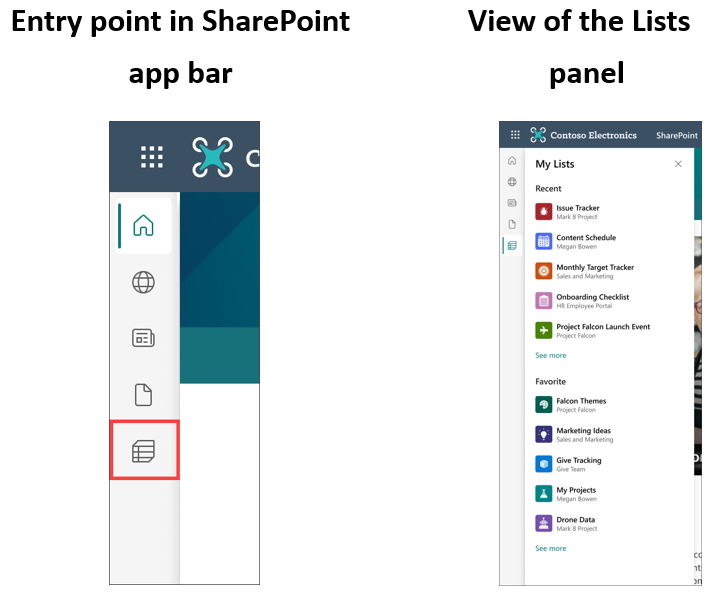|
(Updated) Retiring Teams mobile support for devices running on Android 5, 6 and 7 |
|
MC292735 | October 22 – Updated October 21, 2021: We have updated the content below for clarity. Thank you for your feedback. We will be retiring the Teams mobile support on Android version 5, 6 and 7. Instead we recommend that users upgrade to newer Android builds, which is where we will continue to build new features and experiences. We will also begin encouraging users to update to the newest version of Teams if they’re running builds older than 1 year. Note: We will provide reminders, via future Message center… |
|
View more |
 |
(Updated) Teams Meeting Recordings Auto-Expiration in OneDrive and SharePoint |
|
MC274188 | October 21 – Updated October 21, 2021: We have updated the rollout timeline below. Thank you for your patienceAdditionally, We have updated this post to correct the setting modification capability limitations and will provide an additional update when those limitations are corrected. As part of the evolution of the new Stream (built on SharePoint), we are introducing the meeting recording auto-expiration feature, which will automatically delete Teams recording files stored in OneDrive or SharePoint after a… |
|
View more |
 |
(Updated) Excel Power View Retirement |
|
MC284624 | October 20 – Updated October 20, 2021:Upon review it was determined that the original announcement was correct and we will be moving forward with this retirement to ensure an optimal experience.We apologize for any confusion created by the earlier incorrect update. Silverlight, a component used in Power View, will no longer be supported as of October 12th. In response, we will be starting the process to retire Power View from Microsoft 365. As an alternative to Power View, we recommend using Power BI… |
|
View more |
 |
SharePoint app bar – Temporary window to disable is being extended |
|
MC293206 | October 22 – The SharePoint app bar is designed to improve the global wayfinding experience while dynamically displaying personalized content. The app bar makes important content and resources more accessible no matter where you are in SharePoint. We had previously shared in MC240066 (February ’21) that the SharePoint app bar could be temporarily disabled until October 31st, 2021. Today we are announcing that we are extending the window for the app bar to be temporarily disabled until March 31, 2022. While… |
|
View more |
 |
What’s New in the Microsoft Intune Service Update for October 2021 |
|
MC293184 | October 22 – Your Microsoft Intune account has been updated to the latest service build. |
|
View more |
 |
(Updated) Lists in Microsoft Teams: Comment and @mention people on list items in Teams |
|
MC290874 | October 22 – Updated October 21, 2021: We have updated links below to point to the correct resources. Thank you for your patience.The new release will bring the commenting capability available for Lists on the web to Lists within Teams. Users will be able to view, delete, and add comments on a list item inside Teams. Comments will stay with the list item regardless of it opening on SharePoint, Microsoft Lists on the web, or Teams. This feature will roll out on desktop, web and mobile.This message is… |
|
View more |
 |
Users may need to take action to access OneDrive for Business from Office.com |
|
Act by: October 29 |
|
MC289953 | October 22 – We’ve identified and corrected an issue with users’ ability to access OneDrive for Business through the Office.com navigation menu. This issue was caused by a recently deployed code change and while we’ve resolved the underlying issue, action is required to mitigate the impact for affected users. We previously communicated this issue to you via OD289670 in the Service Health Dashboard. |
|
View more |
 |
(Updated) SharePoint and OneDrive Image Edit – Filters |
|
MC292619 | October 21 – Updated October 21, 2021: We have updated the post to reflect that this applies to SharePoint and OneDrive. Thank you for your feedback.Users will soon be able to quickly stylize their photos in SharePoint and OneDrive by applying filters. With filters, users can adjust the “look” of their photos with one click without having knowledge of photo editing. NOTE: Currently, only Jpeg and Jpg files are supported. The feature will support PNG files in the future. This message is associated with… |
|
View more |
 |
(Updated) Image Tags in SharePoint |
|
MC272451 | October 21 – Updated October 21, 2021: We have updated the rollout timeline below. Thank you for your patience.Currently, when images are uploaded to SharePoint, a column named Tags is automatically created and includes descriptive labels to help with search. With the new update, we will migrate tags from the previous text-based and read only Tags column and implement a new editable Image Tags column. End-users will be able to manually add or remove tags from this column. The tags will also appear in the… |
|
View more |
 |
(Updated) Send Feedback on Image Tags |
|
MC286337 | October 21 – Updated October 21, 2021: We have updated the rollout timeline below. Thank you for your patience.Users will now be able to provide feedback on tags associated with an image by using the “Give feedback” option within the details pane of the document library. Using the feedback policy settings, tenant admins will be able to control how much feedback the users can choose to share with Microsoft. This message is associated with Microsoft 365 Roadmap ID 68902. |
|
View more |
 |
Co-organizer Meeting Role |
|
MC292796 | October 21 – Organizers will soon be able to assign the co-organizer meeting role to up to 10 specific people they invite to their meeting. Co-organizers will be granted most of the capabilities of the organizer in the meeting, including being able to access & modify the meeting options for the meeting.Usage of the co-organizer role for a meeting will be optional. If users choose not to use the co-organizer feature, there will be no change.This message is associated with Microsoft 365 Roadmap ID 81391. |
|
View more |
 |
(Updated) Variable playback speed for Teams meeting recordings |
|
MC271911 | October 20 – Updated October 20, 2021: We have updated the rollout timeline below. Thank you for your patience.For Teams meeting recordings saved to OneDrive & SharePoint, you’ll now be able to change the playback speed (0.5x – 2x) while watching the video. Watching a Teams meeting recording at a playback speed greater than 1 is a great way to save time! This message is associated with Microsoft 365 Roadmap ID 82002. |
|
View more |
 |
SharePoint: Updates to the site creation experience |
|
MC292736 | October 20 – We will be updating the site creation experience to make it easier for site creators to select the right type of SharePoint site, understand roles, and site permissions. Updates to this experience will include refreshed graphics, expanded site descriptions, and additional context for different permission levels in the Site permissions panel. This message is associated with Microsoft 365 Roadmap ID 85683. |
|
View more |
 |
(Updated) Simplified DKIM configuration for email protection |
|
MC291056 | October 19 – Updated October 19, 2021: We have updated the content below with additional details. Thank you for your patience.Domain Keys identified mail (DKIM) is part of email authentication mechanism which ensures the email is not modified during transit and can be used to validate the visible sender (FROM address) as part of the DMARC standard. By correctly configuring authentication through DKIM you can ensure better email deliverability and protect your domain from being spoofed.As part of Microsoft’s… |
|
View more |
 |
(Updated) Introducing background effects on web |
|
MC277112 | October 19 – Updated October 19, 2021: We have updated the rollout timeline below. Thank you for your patience.Introducing background effects on web. If you want to change what appears behind you in your video meeting or call, you can either blur your background or replace it entirely with any image you want.Note: Blurring or replacing your background might not prevent sensitive information from being visible to other people in the call or meeting.This message is associated with Microsoft 365 Roadmap ID… |
|
View more |
 |
(Updated) Microsoft Defender for Office 365: Creating allows in the Tenant Allow/Block List |
|
MC267137 | October 19 – Updated October 19, 2021: We have updated the rollout timeline below. Thank you for your patience.We understand that, from time to time, you might disagree with an Exchange Online Protection (EOP) filtering verdict. With this update, you will be able to override filtering verdicts using the Tenant Allow/Block List (TABL) in the Defender portal while your submission is being reviewed.This message is associated with Microsoft 365 Roadmap ID 70591 |
|
View more |
 |
(Updated) Sensitivity Labels for Teams Created from Templates |
|
MC281936 | October 19 – Updated October 19, 2021: We have updated the rollout timeline below. Thank you for your patience.Sensitivity labels allow Teams admins to protect and regulate access to sensitive organizational content created during collaboration within teams. With this update, you will be able to apply sensitivity labels to teams created from templates as well.This message is associated with Microsoft 365 Roadmap ID 84232. |
|
View more |
 |
Important information about your Microsoft 365 Office App Launcher and All Apps experiences |
|
MC290818 | October 19 – To help improve the app exploration and discovery experience for users, beginning mid-November 2021, the Office App Launcher, All Apps (https://office.com/apps), and app search experiences will be updated to only list relevant Dynamics 365 apps, Power Apps apps, and Azure Active Directory integrated apps. Following this update, the Office App Launcher, All Apps, and app search experiences will only list Dynamics 365 apps, Power Apps apps, and Azure AD integrated apps that meet one of the… |
|
View more |
 |
Announcing public preview of Cloud Site List Management for Internet Explorer mode on Microsoft Edge |
|
MC292401 | October 18 – Cloud Site List Management for IE mode. With Internet Explorer mode (IE mode), Microsoft Edge enables a seamless single browser experience for environments with a mix of legacy and modern applications. You can control which applications need legacy compatibility such that your end-users have the most secure browsing experience without compromising business critical workflows. As you transition your workflows and applications from IE11 to IE mode in preparation for retirement of the IE11 desktop… |
|
View more |
 |
Outlook for iOS and Android: Play My Emails available in Brazilian Portuguese |
|
MC292396 | October 18 – We’re expanding Play My Emails on Outlook for iOS and Android to Brazilian Portuguese.This message is associated with Microsoft 365 Roadmap ID 85664 |
|
View more |