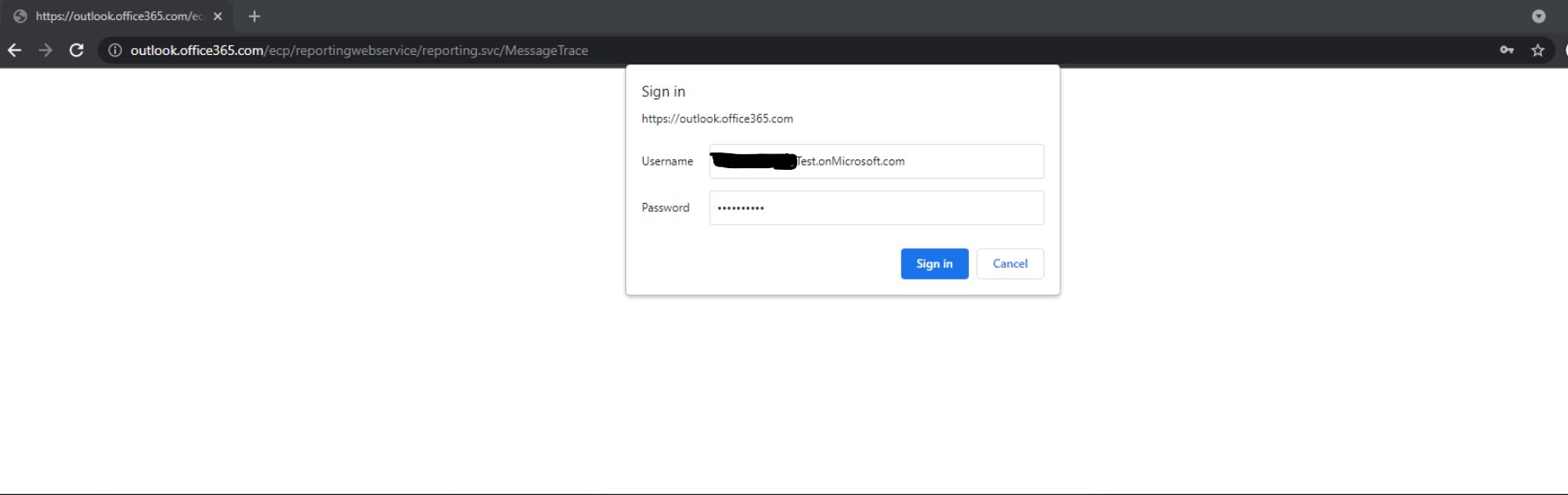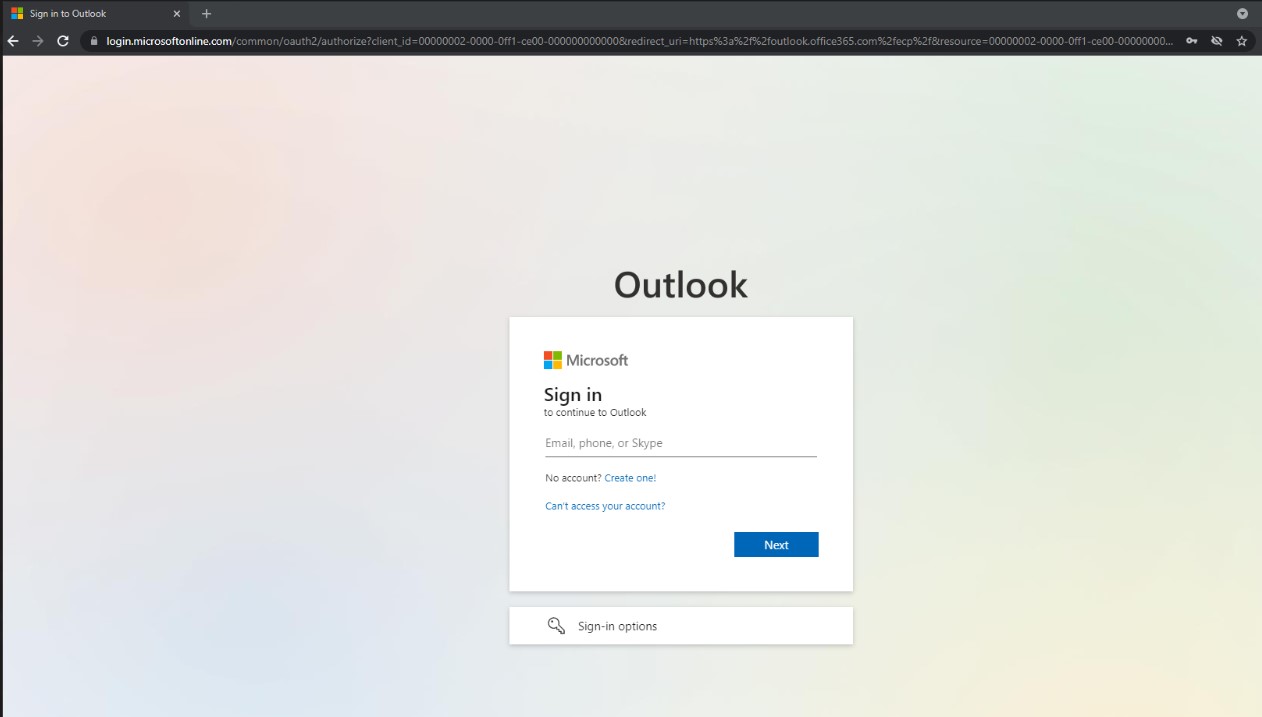|
Booking Graph APIs are now on v1 endpoint |
|
MC319378 | January 29 – Microsoft Bookings Graph APIs are now available on the v1 endpoint. If you are using the beta APIs, we encourage you to update your applications to the v1 APIs as soon as possible. Unlike beta APIs, v1 APIs are considered production ready and receive support from Microsoft.To get started, please see:Microsoft Graph Bookings APIs now available on the v1 endpointUse the Microsoft Bookings API in Microsoft Graph |
|
View more |
 |
Available now: New Content Type Hub Sync Site Script Action |
|
MC319375 | January 29 – This feature update introduces a new site script action that expands the features of custom site templates to allow you to add the ability to sync content types from a content type hub to a specific site.Note: To take advantage of this update, and to use the content type hub sync site script action, the respective SharePoint site must have the taxonomy feature activated. |
|
View more |
 |
What’s new in the Microsoft Intune Service Update for January 2022 |
|
MC319276 | January 29 – Your Microsoft Intune account has been updated to the latest service build. How does this affect me? You will see the service release number updated in the Tenant Status blade of the Intune console soon. We’ve introduced some changes that we’re excited for you to try out. What do I need to do to prepare for this change? Click additional information below to learn more about what’s new in this service release. We’ll continue to update the What’s new page with any features that are released… |
|
View more |
 |
Microsoft Defender for Office 365: Updates to URL Protection Report |
|
MC318994 | January 27 – We are enhancing the URL protection report by including new click actions to the reporting. This message is associated with Microsoft 365 Roadmap ID 88880. |
|
View more |
 |
Forms: Allow up to 5 million Responses per Form/Quiz |
|
MC318990 | January 27 – The number of responses allowed per Form/Quiz is being increased from 50,000 to 5 million. After a Form passes 50,000 responses, the form can continue to collect additional responses and the Form owner can export the results as a .csv file for further analysis This message is associated with Microsoft 365 Roadmap ID 87750. |
|
View more |
 |
(Updated) Update to the Copy Link command in OneDrive/SharePoint Web |
|
MC316434 | January 27 – Updated January 27, 2022: We have updated the content below to show as intended. Thank you for your patience.Instead of automatically copying the link with default permissions, we want to give customers the ability to change their link type and permissions prior to generating a sharing link and pasting it into the app of their choice.This message is associated with Microsoft 365 Roadmap ID: 88866. |
|
View more |
 |
(Updated) Announcing continuous compliance assessments in the Microsoft 365 compliance center |
|
MC296437 | January 27 – Updated January 27, 2022: We have updated the rollout timeline below. Thank you for your patience.We’re enhancing Compliance Manager’s automated testing and evidence generation functionality and enabling additional improvement actions and solutions for automated testing. This message is associated with Microsoft 365 Roadmap ID 72222. |
|
View more |
 |
(Updated) Power Apps can now display images from Microsoft Lists |
|
MC257468 | January 27 – Updated January 27, 2022: We have updated the rollout timeline below. Thank you for your patience. Power Apps image controls can now display images that are stored in image columns in Microsoft Lists. Images can be displayed in four sizes: small, medium, large, or full.This message is associated with Microsoft 365 Roadmap ID 81986 |
|
View more |
 |
(Updated) SharePoint: Updates to the site creation experience |
|
MC292736 | January 27 – Updated January 27, 2022: We have updated the rollout timeline below. Thank you for your patience.We will be updating the site creation experience to make it easier for site creators to select the right type of SharePoint site, understand roles, and site permissions. Updates to this experience will include refreshed graphics, expanded site descriptions, and additional context for different permission levels in the Site permissions panel. This message is associated with Microsoft 365 Roadmap ID… |
|
View more |
 |
Updates available for Microsoft 365 Apps for Current Channel |
|
MC318672 | January 27 – We’ve released updates to the following update channel for Microsoft 365 Apps: Current Channel |
|
View more |
 |
‘Test-Message’ cmdlet is being temporarily disabled |
|
Act by: February 22 |
|
MC318446 | January 26 – We’ve determined that we need to make additional updates to the recently launched ‘Test-Message’ cmdlet and will disabling the feature whilst those updates are completed. We will deliver a new Message Center post when these updates are complete and the ‘Test-Message’ cmdlet will be re-enabled. Thank you for your patience while we make the required updates. |
|
View more |
 |
Bookings – Notification for new feature released |
|
MC318315 | January 26 – We are bringing a new release in “Teams Bookings” app which notifies the schedulers/users about the new features introduced in the app. A “New” pill and an “Info (icon)” tool tip have been added to help users discover our new features, SMS notifications and mobile browser join. For future new feature releases, end users will continue to see the “New” pill and “Info icon.”Note: In order to view the “New” pills and “Info icon” tool tip for the new feature released select “Teams Bookings” app. The… |
|
View more |
 |
(Updated) Microsoft Exchange Online – Configuration Change for online meetings by default |
|
MC267584 | January 25 – Updated January 25, 2022: We have updated this post to ensure visibility. No changes have been made to the content below. Thank you for your patience. Whether you’re working from home or meeting with people in other locations, we will be making a change so that all meetings created in Outlook will automatically be online to allow everyone to attend. This will rollout on desktop, web, mobile and Mac.This message is associated with Microsoft 365 Roadmap ID 81995. |
|
View more |
 |
(Updated) Refreshed Microsoft Whiteboard client experience coming soon |
|
MC279627 | January 25 – Updated January 25, 2022: We have updated the content to provide additional details on this rollout.Whiteboard is creating a unified experience across devices. Soon, you’ll have the same experience no matter which device you are using Whiteboard on, and all whiteboards will be created in OneDrive for Business.When are these changes happening?: The automatic store rollout will begin in mid-February, completing by mid-March. The switch to ODB as the default for new content will begin in… |
|
View more |
 |
(Updated) Azure B2B Integration with SharePoint Online is now Generally Available |
|
MC256838 | January 25 – Updated January 25, 2022: Based on learnings from our early rings, we have made the decision to make additional changes before we proceed with the rollout. We will deliver a new Message center post once we re-start the rollout. The preview can still be enabled following the link instructions in the link below. Thank you for your patience Azure B2B Integration with SharePoint Online and OneDrive is now generally available.This message is associated with Microsoft 365 Roadmap ID 81955 |
|
View more |
 |
(Updated) Mute Notifications During Meetings |
|
MC312489 | January 25 – Updated January 25, 2022: We have updated the post to reflect that this update only applies to the desktop client. It will be made available for web at a future date.The ability to mute notifications during meetings will be rolling out to Teams desktop users in the coming weeks. This expands on the ability of Teams users to customize their notifications. It enables the users to turn- off their notifications during meetings, and thereby helping them focus. A user can choose to mute notifications… |
|
View more |
 |
(Updated) Sensitivity Labels for Teams Created from Templates |
|
MC281936 | January 25 – Updated January 25, 2022: We have updated the rollout timeline below and the Roadmap will be updated to reflect the change. Thank you for your patience.Sensitivity labels allow Teams admins to protect and regulate access to sensitive organizational content created during collaboration within teams. With this update, you will be able to apply sensitivity labels to teams created from templates as well.This message is associated with Microsoft 365 Roadmap ID 84232. |
|
View more |
 |
(Updated) OneDrive: Sharing experience – “Copy Link” |
|
MC298387 | January 25 – Updated January 25, 2022: We have updated rollout timeline below. Thank you for your patience.Instead of a Copy link button, you’ll see an entire section where you can set permissions for the link and then copy it to share it with recipients. If you need to update the link permissions, you can do it directly from the Link Created dialog box as well. This message is associated with Microsoft 365 Roadmap ID 83728. |
|
View more |
 |
Dynamics 365 and Industry Solutions and Power Platform 2022 release wave 1 plans available now! |
|
MC318178 | January 25 – Today, we published the 2022 release wave 1 plans for Dynamics 365 and Industry Solutions and Microsoft Power Platform which is a compilation of new capabilities that will be released between April 2022 through September 2022. The new features and enhancements provide you with significant capabilities to help transform your business using our applications. We’ve done this work to help you—our partners, customers, and users—drive the digital transformation of your business on your terms. Get… |
|
View more |
 |
Dynamics 365 and Power Platform 2022 release wave 1 early access |
|
MC318182 | January 25 – We are excited to announce that early access updates for the 2022 release wave 1 for Dynamics 365 and Industry Solutions and Microsoft Power Platform will be available starting on January 31, 2022. |
|
View more |
 |
Live Captions in all available languages and CART Captions on Teams Meetings on Web |
|
MC317766 | January 25 – Live Captions in all available languages will now be available on Teams Meetings on web browsers. CART Captioning support will also be available on web browsers. Chrome/Edge/Safari on Win/Mac/Linux platforms will be supported. This message is associated with Microsoft 365 Roadmap ID 84906, 84001. |
|
View more |
 |
Microsoft Stream: Comment on a video or audio file in SharePoint and OneDrive |
|
MC317765 | January 25 – This feature allows you to have threaded conversations on a video or audio filed saved in OneDrive for Business or SharePoint Online through a cohesive and familiar commenting experienced like the one used in Word, Excel, and PowerPoint.This message is associated with Microsoft 365 Roadmap ID 88521. |
|
View more |
 |
Pin a chat message |
|
MC317764 | January 25 – This new feature will enable users to pin a specific message and provide chat members with quick access to critical content whenever it’s needed. This message is associated with Microsoft 365 Roadmap ID: 82584. |
|
View more |
 |
Information Barrier Open and Owner Moderated Modes in Teams |
|
MC317660 | January 24 – This feature update will enable Information Barriers (IB) with Teams to support the following two modes – Open and Owner Moderated. |
|
View more |