| We’ll be retiring the Hold statistics functionality from Core eDiscovery and Advanced eDiscovery, due to variability in the consistency of items count and size estimated from the statistics. This variability creates significant challenges for organizations who depend on consistent and repeatable results for eDiscovery legal hold workflows. Instead, we recommend the utilization of search and collection workflows within eDiscovery to get statistics on items on hold, which is where we will continue to invest our development resources.
Key points
- Timing: Retirement will begin in late April and is expected to be completed by early May
- Action: Review your eDiscovery legal hold process
- Roll-out: tenant level
How this will affect your organization:
Your organization’s eDiscovery administrators and eDiscovery managers will no longer have access to view Hold statistics in
- Core eDiscovery > Case > Hold > Hold policy > Hold statistics
- Advanced eDiscovery > Case> Hold > Hold policy > Hold statistics
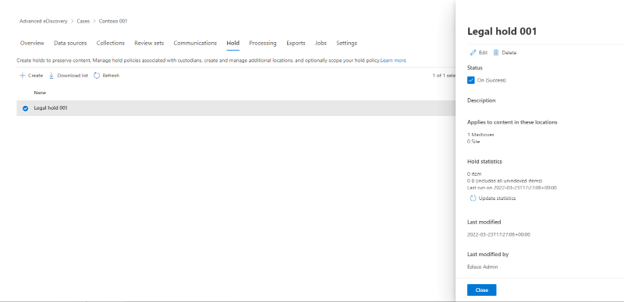
What you need to do to prepare:Review and consider updating your eDiscovery legal hold process.
- Instead of hold statistics, refer to “Status” field from hold details to validate that the data locations were successfully placed on hold.
- If you see status “On (Success)”, it means the hold has been placed on the data locations.
- Instead of using hold statistics, we recommend using existing search and collection workflows within eDiscovery.
- If you are using Core eDiscovery, create a search with the location and the query from your hold policy.
- If you are using Advanced eDiscovery, create a collection with the locations and the query from your hold policy. Add the collection to a review set to get a detailed view of items on hold.
Learn more:
View this message in the Microsoft 365 admin center |