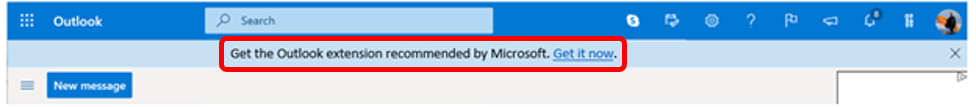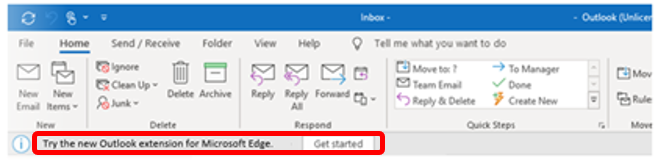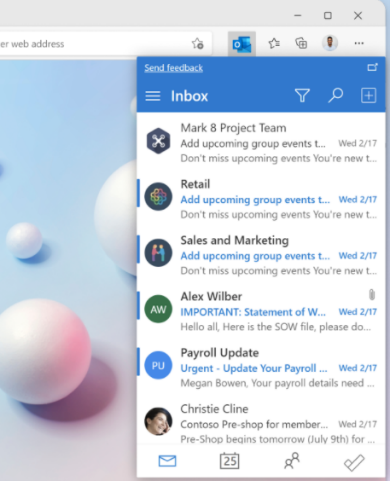|
Retirement of Discover slab from old Outlook iOS versions |
|
Act by: August 5 |
|
MC266484 | July 2 – On August 5, 2021, the Recommended slab will be retired from old versions of Outlook iOS. When the change takes effect, the Recommended slab will silently disappear from the search view in Outlook iOS versions older than 4.31.0.Note: If your organization does not use iOS, you can safely ignore this message. |
|
View more |
 |
New outbound relay pool |
|
MC266466 | July 2 – We’re making some changes to harden the configuration for relaying or forwarding email through Office 365. Starting July 27, 2021, we are updating special relay pools, a separate IP address pool that is used for relayed or forwarded mails that are sent from domains that are not a part of accepted domains in your tenant. Only messages that are sent from domains that are not accepted domains in your tenant are impacted by this change. |
|
View more |
 |
(Updated) Microsoft Defender for Office 365: Extending Secure by Default for Exchange Transport Rules (ETRs) |
|
MC265759 | July 2 – Updated July 02, 2021: We have updated the rollout timeline below. Thank you for your patience. Microsoft believes it’s critical to keep our customers secure by default. We have determined that legacy overrides tend to be too broad and cause more harm than good. As a security service, we believe it’s imperative that we act on your behalf to prevent your users from being compromised. This means these legacy overrides will no longer be honored for email messages we believe are malicious. We… |
|
View more |
 |
(Updated) Microsoft Outlook Extension for Edge recommendation |
|
Act by: July 30 |
|
MC264090 | July 1 – Updated July 01, 2021: We have updated the content below to provide additional clarity. Thank you for your feedback. This new release will enable some Windows 10 users, who are using Outlook on the web or Outlook for Windows, to see a clickable recommendation to visit the browser extension page for Outlook in Edge where they can choose to install the extension. This notification will be displayed in any Windows browser (i.e., Edge, Chrome, Firefox, Internet Explorer, etc.) and in Outlook for… |
|
View more |
 |
(Updated) Microsoft Defender for Office 365: Introducing Advanced Delivery for Phishing Simulations and SecOps Mailboxes |
|
Act by: August 24 |
|
MC256473 | July 1 – Updated July 01, 2021: We have updated the rollout timeline below. Thank you for your patience. We are introducing a new capability, Advanced Delivery, for the configuration of third-party phishing simulation campaigns and delivery of messages to security operations (SecOps) mailboxes. Admins will now be able to explicitly configure for the following scenarios and ensure messages configured as part of these scenarios are handled correctly across product experiences:Third-Party Phish simulation… |
|
View more |
 |
(Updated) Connector results in All tab in SharePoint, Office.com and MSB |
|
MC253495 | July 1 – Updated July 01, 2021: We have updated the rollout timeline below. Thank you for your patience. With Graph connectors result clusters, enterprises can search for content from third party connector data sources in their default view, the All tab, in SharePoint, Office.com, and Microsoft Search in Bing. The results shown in a result cluster are grouped together based on the search vertical configuration. |
|
View more |
 |
(Updated) Teams Guest Access Setting Behavior Update |
|
Act by: July 31 |
|
MC264095 | July 1 – Updated July 01, 2021: We have updated the content below to provide clarity. Thank you for your feedback. We’re making some changes to Guest Access in Microsoft Teams settings. Currently, Microsoft Teams prevents guest collaboration in the guest tenant once the Allow Guest Access in Teams setting is set to OFF in the M365 Admin Center. |
|
View more |
 |
(Updated) Quick Create – Easily Create Power BI Reports from Lists |
|
MC248201 | July 1 – Updated July 01, 2021: We have updated the rollout timeline below. Thank you for your patience. We are excited to announce the arrival of a new guided authoring experience in Lists that will make it easy to quickly create business intelligence reports in Power BI using your list schema and data. |
|
View more |
 |
Reminder: Skype for Business Online retires July 31, 2021 |
|
Act by: July 31 |
|
MC266078 | July 1 – Note: If your organization has already transitioned from Skype for Business Online to Microsoft Teams, please disregard this message. Originally announced in MC219641 (July ’20), as Microsoft Teams has become the core communications client for Microsoft 365, this is a reminder the Skype for Business Online service will retire July 31, 2021. |
|
View more |
 |
(Updated) Introducing Designer in Word |
|
MC223444 | June 30 – Updated June 30, 2021: We have updated the rollout timeline below. Thank you for your patience. We’re introducing Designer in Word for the web, a feature which offers formatting consistency and style variety for every document. |
|
View more |
 |
In Development for Microsoft Intune is now available |
|
MC266488 | July 2 – The “In development for Microsoft Intune” page in our documentation has been updated. |
|
View more |
 |
Plan for Change: Intune APP/MAM moving to support Android 9 and higher |
|
MC266487 | July 2 – With the upcoming release of Android 12, Intune app protection policies (APP, also known as MAM) for Android will be moving to support Android 9 (Pie) and higher by October 1st, 2021. This change is to align with Office mobile apps for Android support of the last four major versions of Android. |
|
View more |
 |
Introducing the modernized SharePoint Store in SharePoint Online |
|
MC266464 | July 2 – The SharePoint Store has been updated to a new modern experience that includes a streamlined acquisition flow for third-party apps. This message is associated with Microsoft 365 Roadmap ID 82031 |
|
View more |
 |
Microsoft Teams: Require app protection policy conditional access grant |
|
MC266463 | July 2 – This release of app protection policy based Conditional Access in Microsoft Teams will help protect your organizational data on devices your employees use by ensuring that only users with Intune app protection policy can access Microsoft 365 services from Teams.This message is associated with Microsoft 365 Roadmap ID 87773 |
|
View more |
 |
(Updated) Teams: Create tasks from Teams chats or channel posts |
|
MC250796 | July 2 – Updated July 02, 2021: This feature has rolled out to Standard tenants. We are delaying the rollout to GCC tenants and will communicate via Message center when we are ready to proceed. Thank you for your patience. This new feature will allow users to create Tasks from Teams chats or channel posts and enable them to identify tasks that arise naturally in Teams conversations while ensuring important work isn’t overlooked. This will rollout on Microsoft Teams desktop and mobile. This message is… |
|
View more |
 |
(Updated) Sharing Links for Microsoft Lists is now available! |
|
MC256837 | July 2 – Updated July 02, 2021: We have updated the rollout timeline below. Thank you for your patience. This release will allow users to now share Microsoft Lists using the same sharing links that they have been using for files and folders. This message is associated with Microsoft 365 Roadmap ID 81965 |
|
View more |
 |
(Updated) Live Transcription |
|
MC260564 | July 2 – Updated July 02, 2021: We have updated the rollout timeline below. Thank you for your patience. This feature update of Live transcription with speaker attribution in Microsoft Teams meetings is a written record of the conversations available during and after the meeting and will provide another way to both follow and review meeting conversations. This feature release will roll out on Teams desktop.This message is associated with Microsoft 365 Roadmap ID 82029. |
|
View more |
 |
(Updated) OneDrive sync client update available for Mac |
|
MC249623 | July 2 – Updated July 02, 2021: We have updated the rollout timeline below. Thank you for your patience. We are making updates available for the OneDrive sync app on Mac. This message is associated with Microsoft 365 Roadmap ID 70693. |
|
View more |
 |
SharePoint Syntex site template for model evaluation |
|
MC266261 | July 1 – You will be able to create a limited preview Syntex content center to evaluate the model training capabilities of this product add-on with your own content. The content center is a site template used for the creation, training, and management of Syntex document understanding models. These models can be trained to classify content and extract information from them. Please note: the models need to be applied to a document library to run against uploaded files. This preview only allows for the… |
|
View more |
 |
Dual-tone multi-frequency (DTMF) for Teams on VDI – Citrix Users |
|
MC266255 | July 1 – Dual-tone multi-frequency (DTMF) for Teams will soon be available for users on Citrix VDI.Note: If your organization is not using Citrix VDI you can disregard this message. |
|
View more |
 |
Plan for Change: Basic Mobility and Security ending support for automatic enrollment from Azure AD registration |
|
MC266239 | July 1 – As mentioned in MC253593, Azure AD’s “MDM user scope” feature, instructs Azure AD to automatically MDM enroll every PC when the user adds their work or school account to Windows (e.g. for SSO to Office apps). This feature, configured on the Microsoft Intune mobility app, works to enroll to Intune or Basic Mobility and Security based on which has been configured as the tenant’s MDM authority, “Intune” or “Office365” respectively. If automatic enrollment is enabled in Azure AD and the tenant was… |
|
View more |
 |
(Updated) Roaming bandwidth control |
|
MC258623 | July 1 – Updated July 01, 2021: We have updated the rollout timeline below. Thank you for your patience. Roaming bandwidth control is a new capability that allows admins to set dynamic bandwidth policies which are based upon the geographic location of users’ Teams clients. This allows admins to set more limited bandwidth controls for when users travel to remote or bandwidth constrained locations, and then relax limitations when they travel to a location with higher bandwidth capacity. Initially two… |
|
View more |
 |
(Updated) Microsoft Stream (built on SharePoint): Updated Web player for video |
|
MC261352 | July 1 – Updated July 01, 2021: We have updated the rollout timeline below. Thank you for your patience. The web player for audio & video files that are stored in OneDrive and SharePoint (including when those files are embedded in Teams, Yammer, and SharePoint web parts) is being updated with a new user look and feel and adheres to greater levels of accessibility for keyboard navigation and screen readers. Please see Play video & audio files on Microsoft 365 – SharePoint for more details. This message… |
|
View more |
 |
(Updated) Customize the properties for the Yammer Communities app in Teams |
|
MC257689 | July 1 – Updated July 01, 2021: We have updated the rollout timeline below. Thank you for your patience. The Microsoft Teams admin will soon be able to customize the following properties for the Yammer Communities app in Teams within their tenant: App name App description App icons Accent color This message is associated with Microsoft 365 Roadmap ID 82243 |
|
View more |
 |
(Updated) Rich Yammer link previews in Teams chats |
|
MC258425 | July 1 – Updated July 01, 2021: We have updated the rollout timeline below. Thank you for your patience. With this change, when inserting a link of a Yammer conversation in a public community from their canonical (home) network, users with the Yammer Communities app for Microsoft Teams installed will now get a rich preview directly in Teams. This message is associated with Microsoft 365 Roadmap ID 82243 |
|
View more |
 |
(Updated) Organizers can lock meetings |
|
MC251564 | July 1 – Updated July 01, 2021: We have updated the rollout timeline below. Thank you for your patience. Within the desktop app in-meeting experience, organizers can choose to lock their meetings to prevent subsequent unwanted join attempts.Users attempting to join a locked meeting by any means (e.g. from web, desktop, mobile, PSTN, and devices) will not be able to do so. There will be a message to say that the meeting is locked. This message is associated with Microsoft 365 Roadmap ID 80669 |
|
View more |
 |
(Updated) The new Exchange admin center general availability |
|
MC252053 | July 1 – Updated July 01, 2021: We have updated the rollout timeline below. Thank you for your patience. The new Exchange Admin Center (EAC) is a modern and a performant admin portal. This new portal has most of the functionality available in the classic EAC portal along with a lot of new features like tenant-to-tenant migration, automated G-Suite migration, and more. It also features a personalized dashboard with reports and insights that are designed to increase productivity. This message is… |
|
View more |
 |
(Updated) Outlook on the Web: New calendar board view |
|
MC248428 | July 1 – Updated July 01, 2021: We have updated the rollout timeline below. Thank you for your patience. This coming calendar board release will bring a new view to the calendar in Outlook on the web. In addition to the current views, users will soon be able to select a board view which will provide an expanded view where they can manage workloads like calendar, tasks, goals, flagged emails, and files. This message is associated with Microsoft 365 Roadmap ID 70746. |
|
View more |
 |
(Updated) Office App for Desktop Improvements |
|
MC252056 | July 1 – Updated July 01, 2021: We have updated the rollout timeline below. Thank you for your patience. The new version of the Office App for Windows has improved performance, reliability, and includes the ability to open multiple instances of the app. This update is specifically for the Office app on Windows and does not impact individual applications within the Office Suite (Word, Excel, Powerpoint, etc). This update contains an update to the app header, and users can now open more than one app… |
|
View more |
 |
SharePoint Collapsible Sections |
|
MC266077 | July 1 – This new feature will allow users to create rich, information-dense SharePoint pages. As part of this release, we will enable the page author to configure sections within the SharePoint page to be able to expand, collapse and set the default page-load state for the section.This message is associated with Microsoft 365 Roadmap ID 67147. |
|
View more |
 |
Reminder: Microsoft Graph privacy controls to fully replace the classic Office Delve control in July |
|
Act by: July 1 |
|
MC266073 | July 1 – Starting July 1, 2021: Microsoft Graph will no longer consider the Office Delve privacy settings as part of the Item Insights controls.The transition period for Office Delve and Item Insights privacy settings ends July 1, as stated previously (MC251870 April 2021). After July 1st, Microsoft Graph will no longer consider the Office Delve privacy settings as part of the Item Insights controls. After this change, all experiences in Microsoft 365 that are powered by Item Insights are controllable… |
|
View more |
 |
(Updated) “Tasks by Planner and To Do” app name to be shortened to “Tasks” within Teams |
|
MC250528 | June 30 – Updated June 30, 2021: Based on learnings from our early rings, we have made the decision to make additional changes before we proceed with the rollout. We will deliver a new Message center post once we re-start the rollout. Thank you for your patience. Reminder: Last year we announced the public preview of Tasks in Teams. At the same time, we also announced the planned three-stage naming sequence for how the app name would appear in Teams. This update reflects the final stage where we shorten… |
|
View more |
 |
(Updated) New Outlook for Mac Preview becomes the default experience in the Preview Channel |
|
MC255072 | June 30 – Updated June 30, 2021: We have updated the rollout timeline below. Thank you for your patience. With usage growing daily in our preview experience, we are rolling out Outlook for Mac to Preview Channel as the default experience for any user who has never tried the new experience. The default-on Outlook toggle provides access to enhanced performance and user experience across Mail, Calendar, People, and Search.We announced the toggle in July, 2020 (MC219576).Note: If your organization does not… |
|
View more |
 |
(Updated) PowerPoint Live in Teams: Slide Translation |
|
MC245302 | June 30 – Updated June 30, 2021: We have updated the rollout timeline below. Thank you for your patience.Note: We will not be moving forward with this feature in the DoD environment at this time. We will communicate via Message center when we are ready to proceed. This new slide translation feature in Microsoft Teams (desktop) will enable all meeting attendees to translate presentation content, presented via PowerPoint Live in a Teams meeting, into a language of their choice while in private view. This… |
|
View more |
 |
(Updated) Meeting Reactions in Teams Meetings |
|
MC230680 | June 30 – Updated June 30, 2021: We have updated the rollout timeline below. Thank you for your patience. The Meeting Reactions feature allows users to react to participants during a meeting. Reactions will be available on Teams Desktop and Teams Mobile apps.This message is associated with Microsoft 365 Roadmap IDs65946and 68905. |
|
View more |
 |
(Updated) Teams desktop app for Mac: Include computer sound in a meeting |
|
MC235180 | June 30 – Updated June 30, 2021: We have updated the rollout timeline below. Thank you for your patience. TheMicrosoft Teams desktop app for MacOSwill soon allow users include their computer’s sound when sharing either their desktop or a window in a meeting.This message is associated with Microsoft 365 Roadmap ID 67168 and 67169. |
|
View more |
 |
(Updated) Teams: Transfer calls between devices |
|
MC242825 | June 30 – Updated June 30, 2021: We have updated the rollout timeline below. Thank you for your patience. This new Teams release will expand support and allow calling participants to transfer an ongoing VoIP, PSTN or Group call between Teams devices. Users will be able to transfer a call from one device to another or even add a second device to the same call. This message is associated with Microsoft 365 Roadmap ID 68776. |
|
View more |
 |
Speed Dial on Mobile devices |
|
MC265766 | June 30 – Speed Dial is coming to iOS and Android and users can now get into a call with their preferred contacts with greater efficiency than before. This message is associated with Microsoft 365 Roadmap ID 82960. |
|
View more |
 |
Real-time Telemetry for End User |
|
MC265449 | June 28 – Call Health Panel now provides Teams end-users functionality that helps identify issues during a Teams meeting or a VOIP call. This empowers end-user with the diagnostics to investigate audio, video, content sharing or network related issues. This message is associated with Microsoft 365 Roadmap ID 70777 |
|
View more |