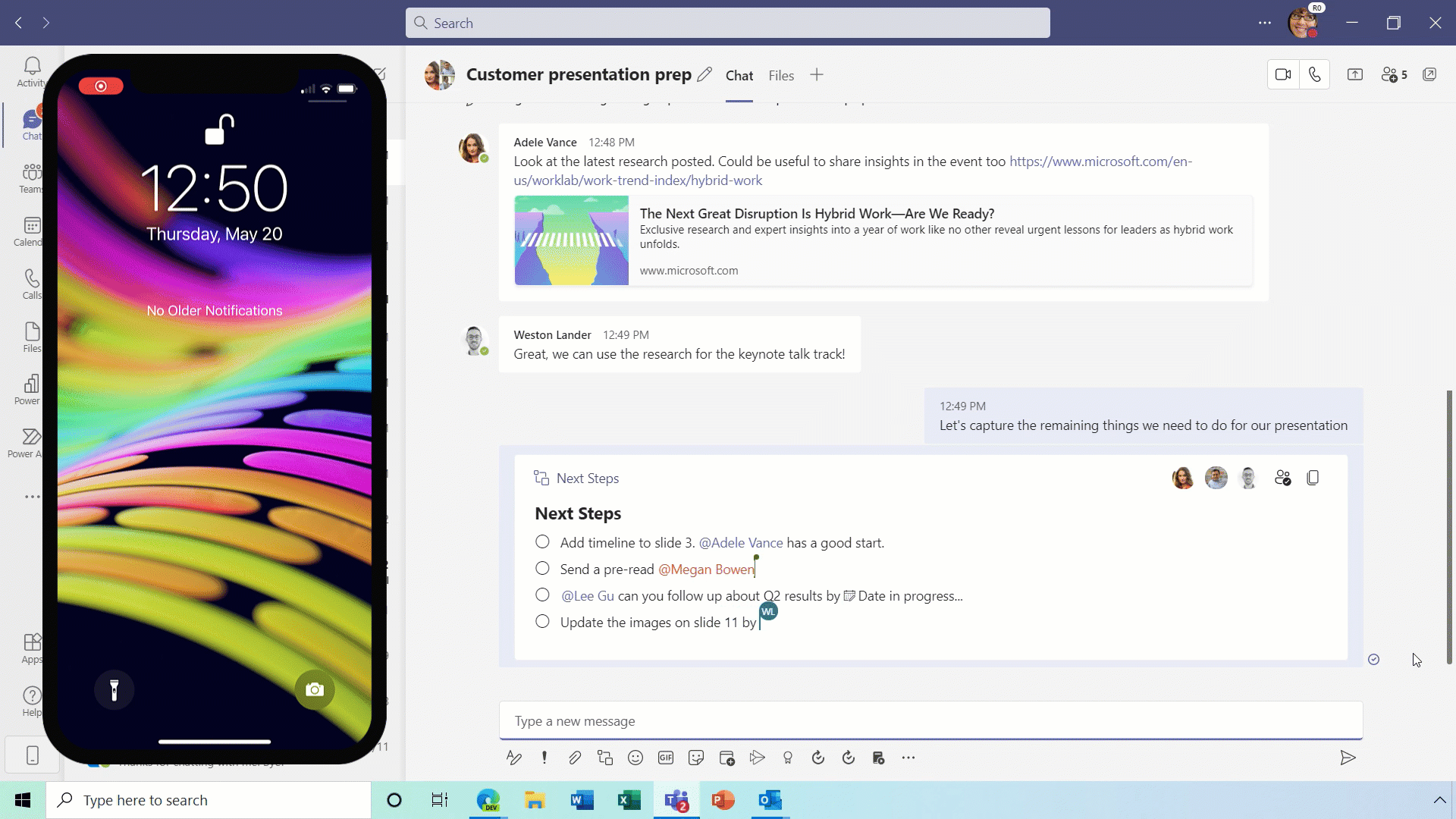|
Sender-recipient pair receiving limits in Microsoft Office 365 |
|
MC272450 | July 23 – We are updating our receiving limits in Exchange to help prevent attacks on your mail flow experience. Earlier this year in (February MC239262) we announced a stricter enforcement of our mailbox receiving limits. Taking your feedback into consideration, we are releasing an additional limit to block single-sender mail storms and deter DoS attacks. Our mailbox receiving limits, as previously stated, apply to the messages received by a Microsoft Office 365 mailbox. If volume exceeds 3,600 messages… |
|
View more |
 |
(Updated) Microsoft Teams: meeting recordings saved to OneDrive and SharePoint |
|
Act by: August 16 |
|
MC222640 | July 23 – Updated July 22, 2021: This post has been updated with new information regarding the move of Teams meeting recordings being saved to OneDrive and SharePoint, which is on track starting August 16th, 2021. We’re changing the storage for new Teams meeting recordings to be stored on, and served from, OneDrive and SharePoint (ODSP) – instead of Microsoft Stream (Classic). |
|
View more |
 |
(Updated) Microsoft Outlook Extension for Edge recommendation |
|
MC264090 | July 23 – Updated July 22, 2021: To those of you who provided feedback, thank you for taking the time to share your opinions! Based on your input, we are adjusting our approach to address the concerns.Please note the following changes to the plan: We will not be releasing the promotion of the Microsoft Outlook Extension for Edge to our commercial customers.The extension remains available in the Edge Add On store for those who choose to install it. We encourage you to recommend the extension to your users… |
|
View more |
 |
(Updated) Teams Follows Office Preview |
|
Act by: July 24 |
|
MC264092 | July 22 – Updated July 21, 2021: We have updated the content below to provide additional clarity. Thank you for your patience. We are rolling out a new Teams policy that will allow users to automatically be in the Public Preview channel of Teams if they are in Current Channel Preview for the Office 365 Client. IT admins can modify this policy for end users such that if Office is getting updates from Current Channel (Preview), Teams will receive updates via Public Preview. This feature will be ON by… |
|
View more |
 |
(Updated) We’re updating the Hybrid federated search |
|
Act by: October 1 |
|
MC270671 | July 22 – Updated July 21, 2021: We have updated the content below to provided additional clarity. Thank you for your patience. We’re making some changes to the Hybrid federated search. As part of search modernization in Microsoft 365 we’re updating the infrastructure used by SharePoint Server’s Hybrid federated search. As part of the process, customers who are using the Hybrid federated search with hybrid SharePoint deployments will need to update their configuration to continue using hybrid search with… |
|
View more |
 |
(Updated) Content type sync enhancements and site gallery |
|
MC271074 | July 19 – Updated July 19, 2021: We apologize as this is a duplicate message of MC271079. This message will be removed. We apologize for any confusion. Following the release of the modern experience to manage SharePoint enterprise content types, this release will update the experience to manage site content types as well. This update includes a new sync mechanism for content types that moves from a “push everywhere” model to a “pull as needed” model, making it faster and more reliable. Once Standard… |
|
View more |
 |
Announcing self-service purchase capabilities for Windows 365 |
|
MC271483 | July 19 – Windows 365 was announced on July 14, 2021. Today we are also announcing that self-service purchasing capabilities are coming soon for Windows 365. Individuals worldwide (excluding India) will be able to acquire a subscription for the following products as early as August 15, 2021:Windows 365 EnterpriseWindows 365 BusinessAs an administrator, if you prefer to limit these capabilities, you can do so on a per-product basis. Control for Windows 365 self-purchase is available starting today via… |
|
View more |
 |
Attachments for messages with Data Privacy Tag |
|
MC272885 | July 24 – Admins may receive a link to download attachments in a message tagged as Data Privacy on Message Center (Some messages with the Data Privacy tag may not include a link to attachments). The link will download a single attachment file, or multiple files within a single zip file should multiple attachments be included in the message. The attachments will include additional information about the message and admins are encouraged to refer to attachments to gain additional insight into the described… |
|
View more |
 |
Plan for Change: Custom notifications will require upcoming Android and iOS Company Portal and Intune app update |
|
MC272882 | July 24 – We will be making service side updates to custom notifications in a Q4 CY2021 Intune service release which will require users to have updated to the latest version of the iOS Company Portal, Android Company Portal, or Android Intune app. We will keep you updated on the timeline as we get closer to the release. |
|
View more |
 |
Image Tags in SharePoint |
|
MC272451 | July 23 – Currently, when images are uploaded to SharePoint, a column named Tags is automatically created and includes descriptive labels to help with search. With the new update, we will migrate tags from the previous text-based and read only Tags column and implement a new editable Image Tags column. End-users will be able to manually add or remove tags from this column. The tags will also appear in the details pane.This message is associated with Microsoft 365 Roadmap ID 68902 |
|
View more |
 |
New Side-by-side and Reporter Presenter modes with desktop and window sharing |
|
MC272447 | July 23 – This new first of its kind feature release will allow presenters, while sharing a screen in Presenter modes, to be able to present in two new presentation layouts in an immersive experience alongside their content. This feature is rolling out on Microsoft Teams desktop app for both Windows and Mac.This message is associated with Microsoft 365 Roadmap ID 83371. |
|
View more |
 |
(Updated) SharePoint site templates |
|
MC249248 | July 23 – Updated July 22, 2021: We have updated the rollout timeline below. Thank you for your patience. This new SharePoint release of scenario-based site templates will help you expand what’s possible with content, pages, and web parts while helping you quickly get started building your own site. Each template contains pre-populated content and web parts that are fully customizable to meet the needs of your organization. This is rolling out on SharePoint Online and mobile. This message is associated… |
|
View more |
 |
(Updated) Power Platform performance and diagnostics monitoring with Azure Application Insights |
|
MC259925 | July 23 – Updated July 22, 2021: Power Platform performance and diagnostics monitoring with Azure Application Insights preview is available. Please review: Preview: Analyze model-driven apps and Microsoft Dataverse telemetry with Application Insights. This new feature enables organizations using model-driven apps and Microsoft Dataverse to monitor, diagnose, and troubleshoot errors and performance issues for Unified Interface form-loads, plug-ins, and platform API calls based off Dataverse telemetry made… |
|
View more |
 |
(Updated) Real-time messaging protocol (RTMP) Streaming Support to Custom Endpoints |
|
MC268726 | July 22 – Updated July 21, 2021: We have updated the rollout timeline below. Thank you for your patience. Microsoft Teams will support the ability for your users to stream their Teams meetings and webinars to large audiences through real-time messaging protocol (RTMP) including endpoints outside your organization.This feature will rollout on desktop and Mac. This message is associated with Microsoft 365 Roadmap ID 83562. |
|
View more |
 |
Plan for Change: Removing Threat agent status report from UI |
|
MC272176 | July 22 – As mentioned in MC259655, with the Microsoft Intune August (2108) service release, we will be removing the Threat agent status report from the Microsoft Endpoint Manager admin center (Devices > Monitor > Threat agent status). |
|
View more |
 |
Plan for Change: Temporarily disabling in-app feedback from Company Portal and Intune app |
|
MC272174 | July 22 – With Intune’s August (2108) service release, we will be temporarily disabling the in-app feedback from the Company Portal app and Intune app. |
|
View more |
 |
PSTN Service Desk email support transition |
|
MC272171 | July 22 – Beginning July 22, 2021 there will be a new process to interact with the PSTN service desk for your requests for phone number porting and phone number ordering support. You will now be able to open tickets, view tickets, and track communication in the brand new Phone Number Service Center portal that will be integrated with the Teams Admin Center!Note: This transition has already been announced via outgoing emails on existing requests, and new requests submitted via email will receive a… |
|
View more |
 |
Pin a chat message |
|
MC272167 | July 22 – Users can now pin a specific message, providing chat members with quick access to critical content at anytime. This message is associated with Microsoft 365 Roadmap ID 82584 |
|
View more |
 |
Updates available for Microsoft 365 Apps for Current Channel |
|
MC272106 | July 21 – We’ve released updates to the following update channel for Microsoft 365 Apps: Current Channel |
|
View more |
 |
Reminder: Microsoft 365 apps and services ending support on IE11 beginning August 17, 2021 |
|
MC272080 | July 21 – As communicated in MC220490 (August ’20), Microsoft 365 apps and services have been focusing their efforts on modern browser support over the last year. Beginning August 17, 2021, Microsoft 365 apps and services will no longer support Internet Explorer 11 (IE11) and users may have a degraded experience, or be unable to connect to, those apps and services. These apps and services will phase out over weeks and months to ensure a smooth end of support with each app and service phasing out on… |
|
View more |
 |
Evolving the Microsoft Store for Business and Education |
|
MC272078 | July 21 – This message is for customers who are using Microsoft Store for Business or Education.We are announcing exciting plans that bring together the manageability of Microsoft Endpoint Manager, the openness of the new Microsoft Store, and the flexibility of Windows Package Manager. These plans will enhance the new Microsoft Store experience that is coming soon to both Windows 11 and Windows 10. Starting in the first half of 2022 you will be able to find applications from the entire breadth of the… |
|
View more |
 |
New default native notification setting for new Teams users |
|
MC271919 | July 21 – With this change the default Notification Style (specifically for new users) will change to Native Notifications from Teams Built In. This will apply across Windows and Mac. NOTE: The current default notification style for new users is Teams Built In. This message is associated with Microsoft 365 Roadmap ID 83062 |
|
View more |
 |
Variable playback speed for Teams meeting recordings |
|
MC271911 | July 21 – For Teams meeting recordings saved to OneDrive & SharePoint, you’ll now be able to change the playback speed (0.5x – 2x) while watching the video. Watching a Teams meeting recording at a playback speed greater than 1 is a great way to save time! This message is associated with Microsoft 365 Roadmap ID 82002. |
|
View more |
 |
Known Issue: Blank screen on launch of Android LOB apps using Intune App SDK Xamarin Bindings |
|
MC271891 | July 21 – We wanted to inform you of a known issue when launching Android line-of-business (LOB) apps that are using the Intune App SDK Xamarin Bindings, where the app will fail to load and only display a blank screen. This prevents app protection policies (APP, also known as MAM) for LOB apps from syncing with Android devices. Additionally, Microsoft does not currently support the Conditional Access grant “Require app protection policies” with Xamarin apps. |
|
View more |
 |
Power Platform data loss prevention policies – New capabilities announced |
|
MC271769 | July 20 – Additional capabilities are being added to allow you greater control and customization of your Power Platform data loss prevention (DLP) policies: The following DLP capabilities will be available by the end of July 2021: DLP policy for Teams environments (PowerShell preview) – This PowerShell module enables administrators to apply a data loss prevent policy to all Teams environments within a tenant. DLP resource exemption (PowerShell only) – Specific apps and flows that you trust can be… |
|
View more |
 |
Registration available for View Only Attendees |
|
MC271632 | July 20 – View-Only Attendees are now able to register for your Webinars as a normal attendee would. Previously, View-Only Attendees did not have registration support. This message is associated with Microsoft 365 Roadmap ID 65952 |
|
View more |
 |
Outlook on the web – Project Moca migrating to Outlook board view |
|
MC271629 | July 20 – Thank you for using the public preview (MC224257) of Project Moca! It was a success, and we will begin migrating content from Project Moca to the new Outlook Calendar board view in July. All boards and content will be migrated and users will not lose any data.This message is associated with Microsoft 365 Roadmap ID 82013. |
|
View more |
 |
(Updated) Admin notifications for Custom app submissions |
|
MC260561 | July 19 – Updated July 19, 2021: We have updated the rollout timeline below. Thank you for your patience. To automate and simplify the approval process for custom apps this feature update will enable admins to receive a notification in a dedicated Teams channel when a developer submits a custom app for IT admin approval.This message is associated with Microsoft 365 Roadmap ID 82512. |
|
View more |
 |
(Updated) Microsoft Exchange Online – Configuration Change for online meetings by default |
|
MC267584 | July 19 – Updated July 19, 2021: We have updated the content below for additional clarity. Thank you for your patience. Whether you’re working from home or meeting with people in other locations, we will be making a change so that all meetings created in Outlook will automatically be online to allow everyone to attend. This will rollout on desktop, web, mobile and Mac.This message is associated with Microsoft 365 Roadmap ID 81995. |
|
View more |
 |
(Updated) Power Platform admin center cross-tenant analytics |
|
MC259924 | July 19 – Updated July 19, 2021: The Tenant Level Analytics preview is available. Please review: Preview: Tenant-level analytics. This new Microsoft Power Platform feature release will allow admins to view out of the box reports for usage, maker activity, and inventory of canvas and model-driven apps at the tenant and environment level. This message is associated with Microsoft 365 Roadmap ID 82010. |
|
View more |
 |
(Updated) Power Platform admin center Data Export to Azure Data Lake Services |
|
MC259926 | July 19 – Updated July 19, 2021: The Export to Azure Data Lake preview is available. Please review: Preview: Set up Microsoft Power Platform self-service analytics to export Power Apps inventory and usage data. This new feature enables organizations to build custom inventory reports and analytical views by enabling export of usage and inventory data for canvas and model-driven apps into customers’ own instance of Azure Data Lake. This message is associated with Microsoft 365 Roadmap ID 82012. |
|
View more |