 |
Retirement of (Azure AD) Graph and license assignment operations and updates to license management APIs and PowerShell |
|
Act by: June 30 |
|
MC281145 | August 26 – Today, as communicated on Tech Community, we are providing a reminder that the end of support for Azure Active Directory (Azure AD) Graph will be on June 30, 2022. Apps using Azure AD Graph after this time will no longer receive responses from the Azure AD Graph endpoint. Since the Azure AD Graph APIs are being retired, we are also retiring the license assignment operation in the MSOnline and Azure AD PowerShell modules.Note: If you don’t use Azure AD Graph API, do license management through… |
|
View more |
 |
(Updated) PowerApps/PowerAutomate Retirement of Direct Links in the OneDrive for Business Connector |
|
Act by: September 25 |
|
MC280012 | August 26 – Updated August 26, 2021: We have updated this post for additional clarity. Thank you for your feedback.Note: This only applies to Direct links in PowerApps/PowerAutomate. Using the Direct Link option in PowerApps/PowerAutomate does not provide the same experience as other services as the Direct links created expire after a short period of time. The ‘Direct’ link option is being retired because rather than creating sharing links it creates file download links, which do not reflect the scope… |
|
View more |
 |
(Updated) Teams meeting invite recipients limit from Outlook |
|
MC259845 | August 26 – Updated August 26, 2021: We have updated the rollout timeline below. Thank you for your patience. We’re making some changes to limit the number of individual recipients allowed for scheduling a Teams meeting from Outlook (Win32 and Win64 client only at this time). We will apply this limit for meetings created with more than 750 recipients in the invite. This limit does not apply to the content of Distribution Lists and therefore we encourage users to use Distribution Lists when inviting a large… |
|
View more |
 |
Announcing PowerPoint modern comments for enterprise general availability |
|
MC280615 | August 24 – This release (currently in preview) will update the comments feature in PowerPoint to the new PowerPoint modern comments experience. Modern comments help improve users collaborative experience with features such as resolving comments, anchoring comments to objects and text, and improved @mentions. |
|
View more |
 |
(Updated) Microsoft Defender for Office 365: Extending Secure by Default for Exchange Transport Rules (ETRs) |
|
MC265759 | August 24 – Updated August 24, 2021: We have updated the content for additional clarity. Thank you for your feedback. Microsoft believes it’s critical to keep our customers secure by default. We have determined that legacy overrides tend to be too broad and cause more harm than good. As a security service, we believe it’s imperative that we act on your behalf to prevent your users from being compromised. This means these legacy overrides will no longer be honored for email messages we believe are… |
|
View more |
 |
Pairing naming convention between Teams channels and corresponding SharePoint folders |
|
MC280294 | August 23 – This new release will update the channel rename experience in Teams to simultaneously rename the corresponding folder in SharePoint sites whenever a channel in Teams is renamed. We are taking this step to eliminate the difficulty in tracking, across all Microsoft 365 endpoints, that occurs when a channel in Teams is renamed and the corresponding folder’s naming convention is not updated accordingly in SharePoint. This will rollout on Teams desktop and web. |
|
View more |
 |
Important updates are available for Microsoft To Do apps |
|
Act by: October 31 |
|
MC280287 | August 23 – If your organization does not use Microsoft To Do, you can disregard this message.We are moving Microsoft To Do’s backend to a more efficient service. For the best experience across all of your devices, you need to update to the latest version. Make sure your mobile and desktop To Do apps are version 2.49 or higher before end of October 2021 to avoid any issues with cross device syncing. Also since To Do tasks are also linked with Outlook Android and iOS apps. Please make sure that you update… |
|
View more |
 |
Retiring Teams mobile support for devices running on iOS version 13 and below |
|
MC280286 | August 23 – We will be retiring the Teams mobile support on iOS version 13 and below. Instead we recommend that users upgrade to newer iOS builds, which is where we will continue to invest our development resources. We will also begin encouraging users to update to the newest version of Teams if they’re running builds older than 1 year. |
|
View more |
 |
Outlook: Tone detection in Microsoft Editor for Outlook on the web |
|
MC281368 | August 27 – This new feature for Microsoft Editor in Outlook on the web will now offer writing refinements to suggest changes to tone. These suggestions will allow the user to communicate more clearly and in a desired tone to deter misinterpretation.This is rolling out on Outlook on the web. This message is associated with Microsoft 365 Roadmap ID 86539 |
|
View more |
 |
Announcing updated Send Feedback experience in mobile app |
|
MC281360 | August 27 – This new feature will allow users on Teams mobile app to share feedback directly from the Help & Feedback option in Settings, without needing to send an email message. You will also be able to control which elements (like email addresses, and logs) can be shared by users when sending feedback on the mobile app. This message is associated with Microsoft 365 Roadmap ID:84004. |
|
View more |
 |
(Updated) Power Apps can now display images from Microsoft Lists |
|
MC257468 | August 26 – Updated August 26, 2021: We have updated the rollout timeline below. Thank you for your patience. Power Apps image controls can now display images that are stored in image columns in Microsoft Lists. Images can be displayed in four sizes: small, medium, large, or full.This message is associated with Microsoft 365 Roadmap ID 81986 |
|
View more |
 |
Updates available for Microsoft 365 Apps for Current Channel |
|
MC281090 | August 26 – We’ve released updates to the following update channel for Microsoft 365 Apps: Current Channel |
|
View more |
 |
Quarantine message preview enhancement |
|
MC280920 | August 25 – We’re changing the way users preview quarantined messages to provide additional security against embedded threats. With this change some components in quarantined messages will be distorted and not displayed by default. To see the full contents of the message, users can choose to reveal the full message. This message is associated with Microsoft 365 Roadmap ID 82098 |
|
View more |
 |
Teams is enabling diagnostic data viewing |
|
MC280919 | August 25 – In an upcoming release, Teams is enabling support for Diagnostic Data Viewer (DDV), which lets you review the raw diagnostic data from Teams your device is sending to Microsoft. |
|
View more |
 |
Resource Specific Consent (RSC) for Chats and Meetings |
|
MC280917 | August 25 – Resource specific consent (RSC) for chats and meetings will allow participants in group chat and authorized users in meetings to authorize a Teams app (without requiring tenant admin consent) to follow messages exchanged in the meeting, manage members, pin tabs, provision apps, and much more – automatically based on the ongoing conversation in the meeting or any other signal. The app can do all this anytime during the entire lifecycle of the meeting – before/during and after. All of this, just… |
|
View more |
 |
Microsoft 365 Records Management–Announcing public preview of adaptive policy scopes for retention and label policies |
|
MC280914 | August 25 – This new feature (preview), Adaptive policy scopes, will allow data administrators to scope retention policies and retention label policies to a dynamic set of users, SharePoint sites, or Microsoft 365 Groups. This is enabled by using the properties or attributes associated with these locations. Adaptive policy scopes work with all locations, including Exchange mailboxes, Microsoft 365 Groups, SharePoint sites, OneDrive accounts, Teams chats, channel messages (including private channels), and… |
|
View more |
 |
(Updated) Refreshed Microsoft Whiteboard client experience coming soon |
|
MC279627 | August 25 – Updated August 25, 2021: We have updated the content below to show as intended. Thank you for your feedback.Microsoft Whiteboard is being updated to provide a new, unified experience across all devices, whether you’re on a large screen or a mobile phone. We’ve already shipped new, highly requested features to our web app, Android app and Teams clients, and there’s more on the way. As part of this new experience, we will also be updating our native applications on Windows 10, Surface Hub and iOS… |
|
View more |
 |
(Updated) Live Captions and Live Transcript in Additional Spoken Language in Microsoft Teams Meetings |
|
MC280258 | August 24 – Updated August 24, 2021: We have updated the content for additional clarity. Thank you for your feedback. With this feature release, Microsoft Teams is expanding the language support for real-time captioning and real-time transcription. This message is associated with the following Microsoft 365 Roadmap ID’s: Microsoft Teams: Live Captions in additional spoken languages for Teams Meetings – 70593Microsoft Teams: Live transcript in Teams meetings in additional spoken languages – 83615 |
|
View more |
 |
(Updated) SharePoint Collapsible Sections |
|
MC266077 | August 24 – Updated August 24, 2021: We have updated the rollout timeline below. While in Targeted Release we received valuable feedback around the behavior of anchor links when used in collapsible sections as well as some formatting issues experienced by users of right-to-left languages. We feel that both of these issues are important for us to address prior to making the feature generally available. We are actively addressing these issues now and expect the solution to reach General Availability with all… |
|
View more |
 |
(Updated) New default native notification setting for new Teams users |
|
MC271919 | August 24 – Updated August 24, 2021: We have updated the rollout timeline below. Thank you for your patience. With this change the default Notification Style (specifically for new users) will change to Native Notifications from Teams Built In. This will apply across Windows and Mac. NOTE: The current default notification style for new users is Teams Built In. This message is associated with Microsoft 365 Roadmap ID 83062 |
|
View more |
 |
(Updated) 1:1 VOIP and PSTN call recording and transcription in Calls App V2 |
|
MC279469 | August 24 – Updated August 24, 2021: We have updated the content to show as intended. Thank you for your feedback. Microsoft Teams will now release ability to record and transcribe 1:1 VOIP and PSTN calls and show the recording and transcription in Call history in the calls details panel. This is a critical feature specifically for our Public Switched Telephone Network (PSTN) customers. In absence of chat, PSTN callees do not have a way to view call recordings and transcriptions. This message is associated… |
|
View more |
 |
(Updated) End-to-end encryption for Teams calling |
|
MC259495 | August 24 – Updated August 24, 2021: We have updated the rollout timeline below. Thank you for your patience. End-to-end encryption is the encryption of information at its origin and decryption at its intended destination without the ability for intermediate nodes to decrypt. Teams will support an option to use end-to-end encryption (E2EE) for ad hoc 1:1 Teams VoIP calls. To support customer security and compliance requirements, IT will have full control of who can use E2EE in the organization. This… |
|
View more |
 |
(Updated) SharePoint News Boost |
|
MC271075 | August 24 – Updated August 24, 2021: We have updated the rollout timeline below. Thank you for your patience. This new feature will allow you to prioritize important news and announcements at the top of news feeds across Microsoft 365. Additionally, you can even prioritize visibility of a news article for a set time that you can control. This message is associated with Microsoft 365 Roadmap ID 70810. |
|
View more |
 |
(Updated) Microsoft Exchange Online – Configuration Change for online meetings by default |
|
MC267584 | August 24 – Updated August 24, 2021: We have updated the rollout timeline below. Thank you for your patience. Whether you’re working from home or meeting with people in other locations, we will be making a change so that all meetings created in Outlook will automatically be online to allow everyone to attend. This will rollout on desktop, web, mobile and Mac.This message is associated with Microsoft 365 Roadmap ID 81995. |
|
View more |
 |
(Updated) Registration available for View Only Attendees |
|
MC271632 | August 24 – Updated August 24, 2021: An issue was found during testing and we will need to delay shipment of the feature. We will provide an updated timeline via Message center when we are ready to proceed. Thank you for your patience. View-Only Attendees are now able to register for your Webinars as a normal attendee would. Previously, View-Only Attendees did not have registration support. |
|
View more |
 |
Teams admin center: Left navigation improvements |
|
MC280292 | August 23 – The left navigation in Teams admin center will be reorganized to make it easier for you to find content and navigate through Teams admin center.This message is associated with Microsoft 365 Roadmap ID 83320 |
|
View more |
 |
Dynamic e911 for US WFH users |
|
MC280290 | August 23 – Dynamic e911 provides the ability to dynamically detect a Teams user’s location for emergency calling. Today, e911 is available for users in admin configured locations on enterprise networks only. With this new feature, we will extend the capability to users working remotely from other dynamic locations.This is rolling out on Teams desktop, web and mobile.Note: The release of this feature supports compliance to the United States FCC requirements for Ray Baum’s Act, and is not intended for use… |
|
View more |
 |
In Preview: Microsoft 365 now includes the core functionalities of Visio |
|
MC280285 | August 23 – In this feature update (preview), we are adding Visio in Microsoft 365 commercial plans for your tenant users at no additional cost. Visio in Microsoft 365 comes with a web app that offers core functionalities of Visio and allows users to create, edit, and share professional diagrams and integrates with a variety of Microsoft solutions, including Microsoft Teams, for a collaborative diagramming experience.This message is associated with Microsoft 365 Roadmap ID:72235. |
|
View more |
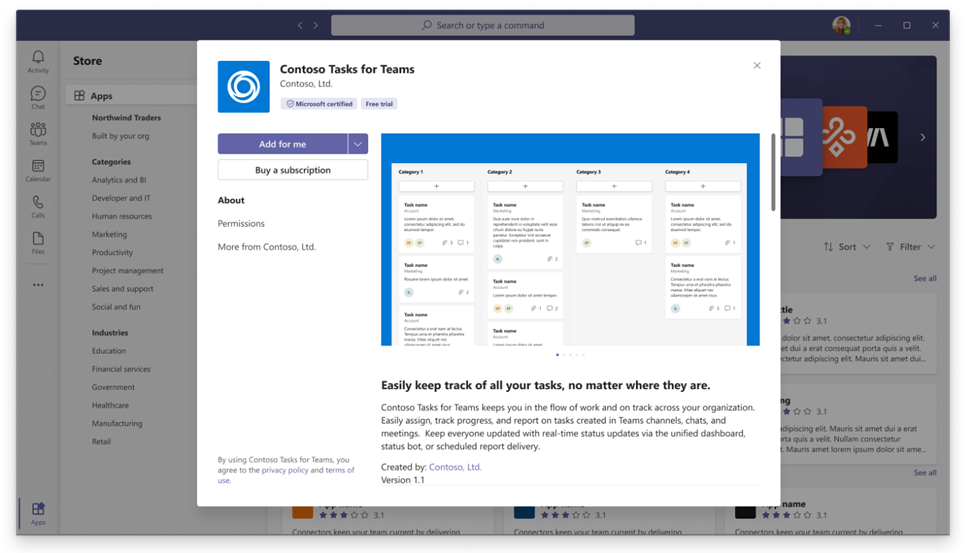 What you need to do to prepare:
What you need to do to prepare: